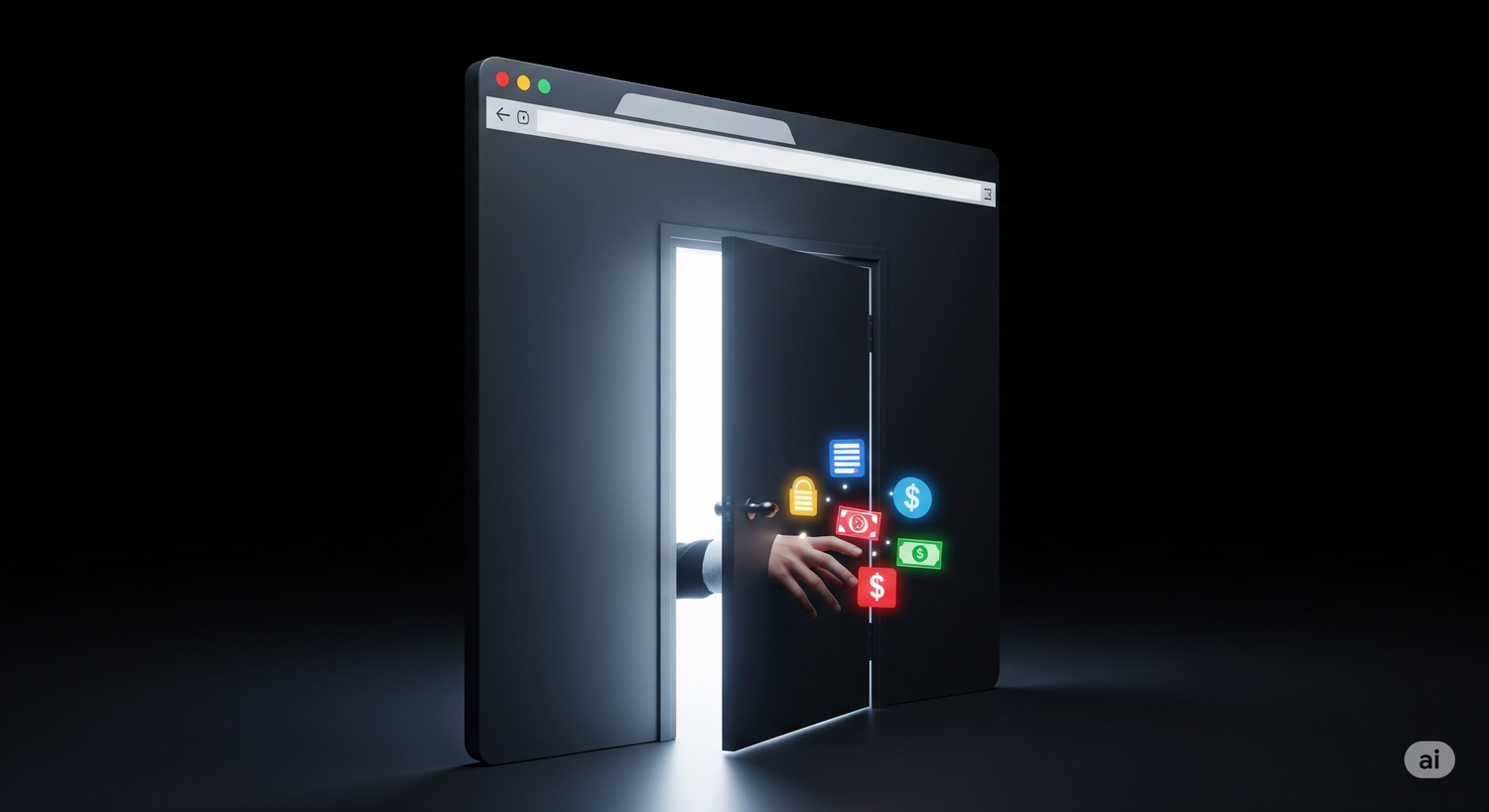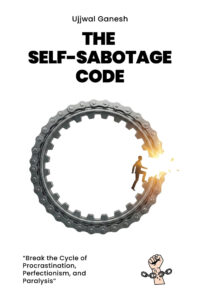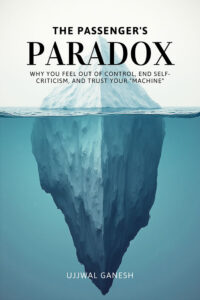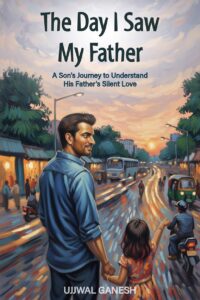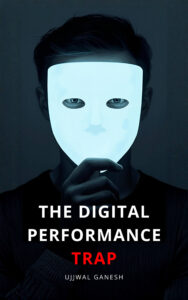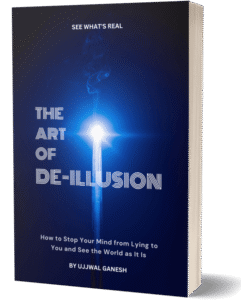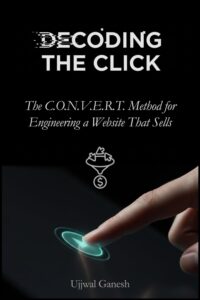You wouldn’t leave the door to your physical shop unlocked overnight. The risk is obvious. Yet, countless business owners do the digital equivalent every single day with their website, leaving it wide open for theft, vandalism, and reputational ruin.
Many operate under a dangerous illusion: “My business is too small to be a target.”
That thinking is a catastrophe waiting to happen. Cybercriminals aren’t just hunting for big corporations; they are actively scanning for easy targets. In fact, a staggering 43% of all cyberattacks are aimed at small businesses.
Why? Because they know small business websites often have weaker security. Overlooking simple measures like an SSL certificate (HTTPS), spam protection, or regular software updates is like putting a “Welcome, Intruders” sign on your digital front door.
Let’s not just talk about the threats. Let’s build your fortress. Here’s a clear guide to the biggest risks and the simple, actionable steps to fix them.
Vulnerability #1: No HTTPS (The Instant Trust Killer)
If a visitor arrives on your site and their browser screams “Not Secure,” you’ve likely lost them for good. In 2025, not having an SSL certificate (the “S” in HTTPS that provides the padlock icon) is a non-negotiable failure. It tells Google your site is less trustworthy, hurting your SEO rankings. More importantly, it tells your customers you don’t take their privacy seriously.
- The Simple Fix: Get an SSL certificate. This used to be complex and costly, but today, it’s often free and easy. Most modern web hosting providers offer a free “Let’s Encrypt” SSL certificate that can be installed with a single click from your hosting dashboard. There is no longer any excuse to skip this foundational step.
Vulnerability #2: Outdated Software (A Ticking Time Bomb)
If your site is built on WordPress, you’ve chosen a powerful platform. But its greatest strength—flexibility through plugins—can also be its greatest weakness. According to security experts at Wordfence, outdated plugin vulnerabilities are the most common entry point for hackers. Cybercriminals don’t need to be geniuses; they just run scans for sites using plugins with known, unpatched security holes.
- The Simple Fix: Be rigorous with updates and backups.
- Enable Automatic Updates: For your core software and trusted plugins, enable the auto-update feature. This ensures security patches are applied as soon as they’re released.
- Implement Daily Backups: A backup is your ultimate safety net. Use a trusted WordPress plugin like UpdraftPlus or check if your web host offers a daily backup service. Follow the 3-2-1 rule: keep 3 copies of your data on 2 different types of media, with 1 copy stored off-site (e.g., in the cloud).
Vulnerability #3: The Open Floodgate of Spam
If your contact form or blog comments section is constantly filled with junk, it’s more than just an annoyance. Unprotected forms are an open invitation for bots to flood your inbox, burying legitimate customer inquiries and potentially injecting malicious links. This damages your reputation and creates security risks for both you and your site visitors.
- The Simple Fix: Put up a digital gatekeeper. Implementing a tool like Google’s free reCAPTCHA on your forms is a simple and highly effective way to prove a user is human. For WordPress comments, the Akismet plugin is a powerful anti-spam solution that works in the background to filter out junk.
The Real Cost of Neglect vs. The Low Cost of Action
It’s easy to push these tasks aside, but consider the math. The average cost of a single data breach for a small business can run into the hundreds of thousands of dollars.
Now, compare that catastrophic figure to the cost of the solutions:
- A basic SSL certificate: Often free.
- Enabling automatic updates: Free.
- A robust spam filter like reCAPTCHA: Free.
- A quality backup plugin: Free or a small annual fee.
The choice is clear. Proactive security isn’t an expense; it’s one of the highest-ROI investments you can make in your business’s longevity and stability.
Your 5-Minute Website Security Checklist
Feeling overwhelmed? Don’t be. Here is a simple checklist you can use right now to assess and fortify your website.
- Check for the Padlock: Go to your website. Do you see a padlock icon and “https://” in the address bar on every page? If not, contact your web host about installing a free Let’s Encrypt SSL certificate immediately.
- Review Your Plugins: Log in to your website’s dashboard. Are there any pending updates for your software, theme, or plugins? Run them now. See any plugins you no longer use? Delete them to reduce potential attack surfaces.
- Confirm Your Backup Plan: Do you know for certain that your website was backed up in the last 24 hours? If not, install a backup plugin or confirm your hosting provider’s policy today. Don’t assume—verify.
- Test Your Forms: Visit your own contact page. Is there a CAPTCHA or other anti-spam protection in place? If not, add one.
- Strengthen Your Password: Is your login password something simple? Go change it now to a long, unique combination of letters, numbers, and symbols. Implement Multi-Factor Authentication (MFA) if available.
Completing these five steps will put you ahead of a vast number of other businesses online, significantly reducing your risk and building a foundation of trust and reliability. Don’t leave your digital door unlocked for another day.