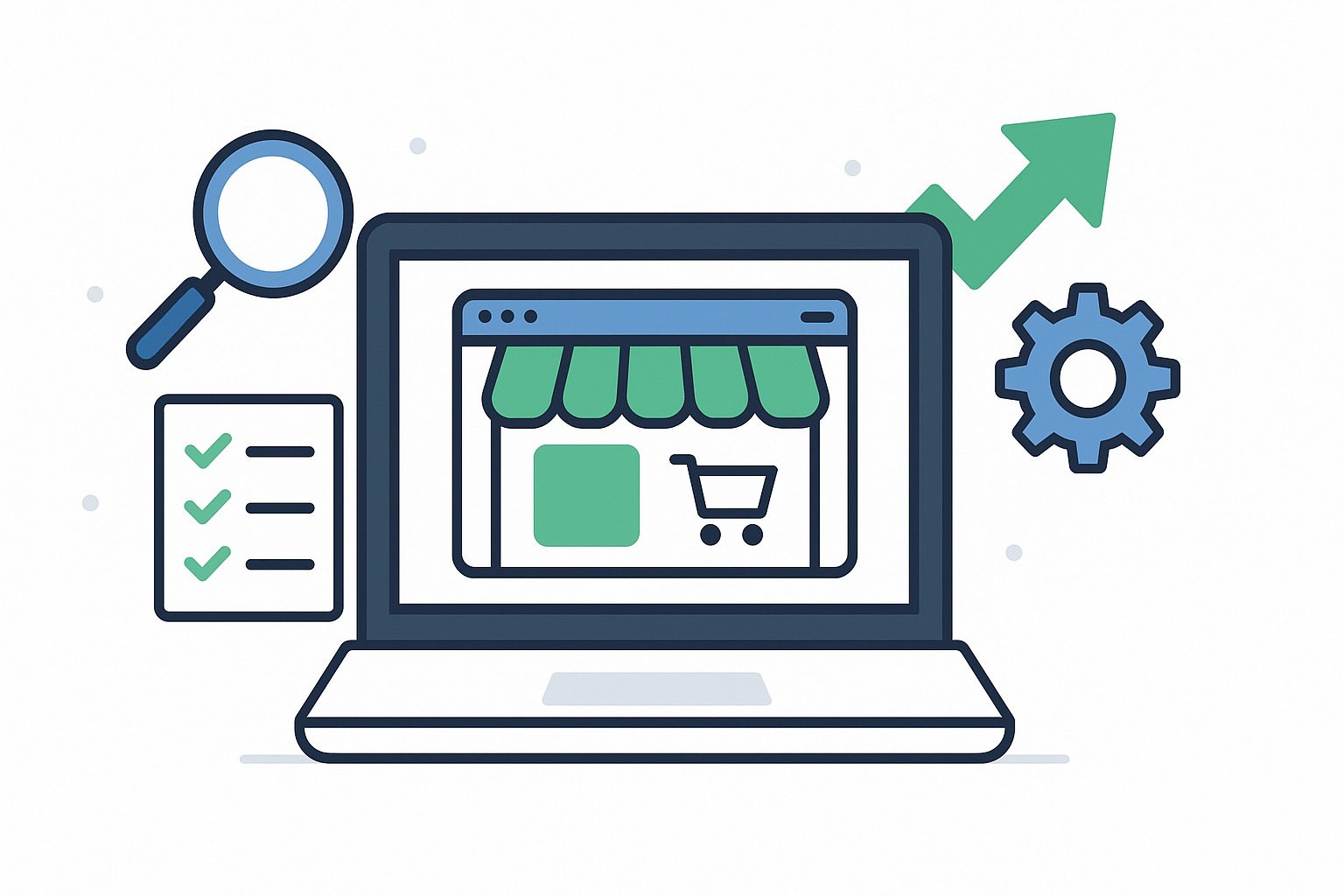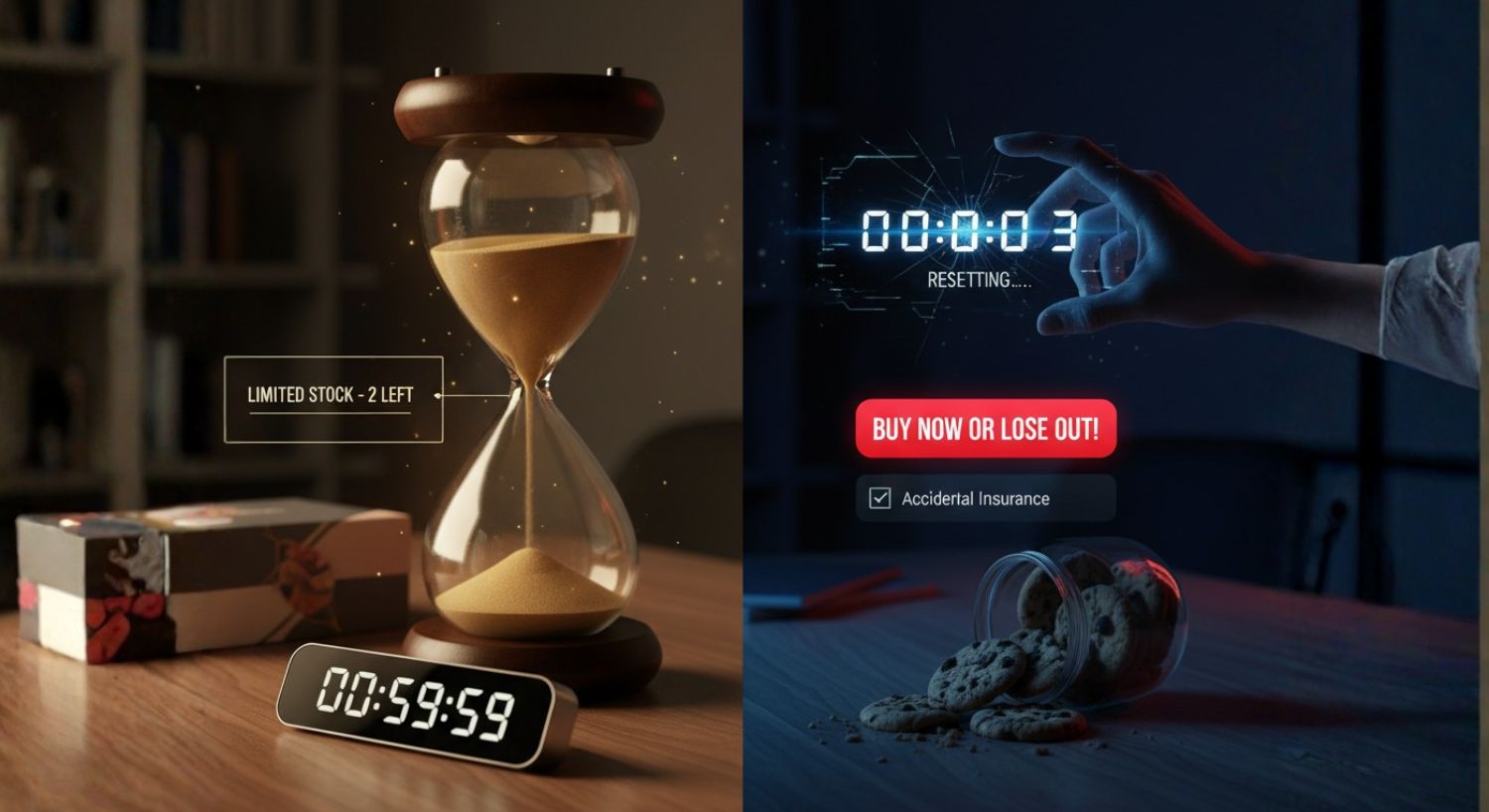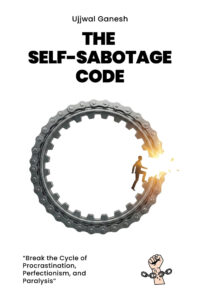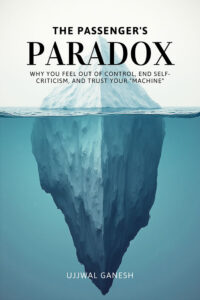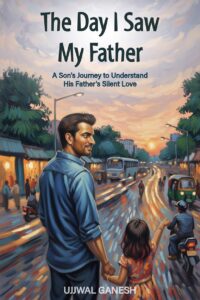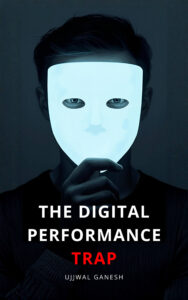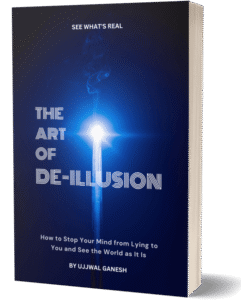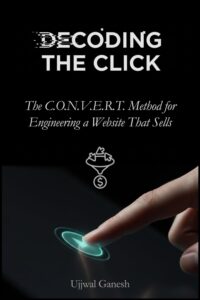In the world of online business, speed isn’t just a feature—it’s the foundation of your success. You can have the most beautiful design and a game-changing product, but if your website takes too long to load, you’re losing customers before they even see what you offer.
This isn’t an exaggeration. It’s a harsh reality backed by undeniable data. Research from Google is clear: 53% of mobile users will abandon a site if it takes longer than three seconds to load.
Three seconds. That’s the unforgiving window you have to make a first impression.
As a website strategist dedicated to building profit centers, I can tell you that slow page speed is the silent killer of conversions. It’s a quiet drain on your revenue that many businesses overlook. Let’s look at the hard numbers and then walk through a clear, actionable plan to fix it.
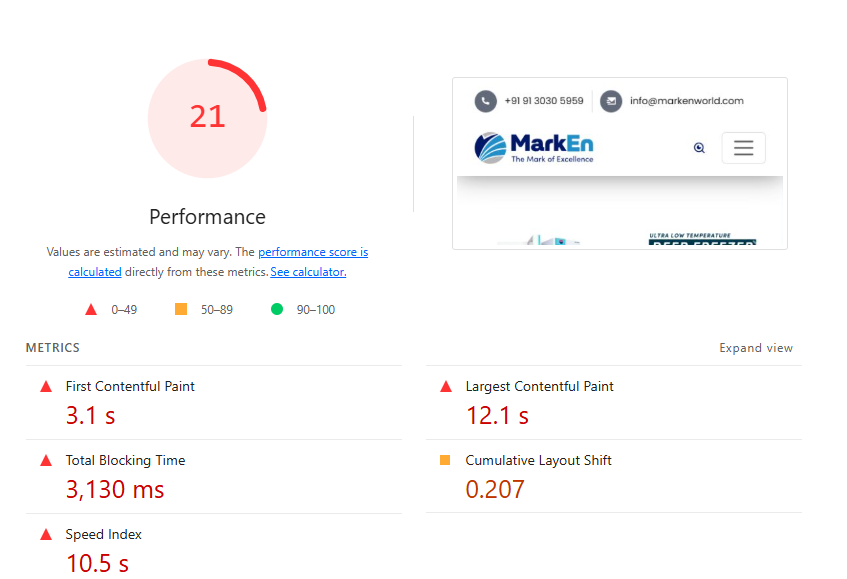
The High Cost of Waiting: How Delays Destroy Your Bottom Line
Every extra second of load time directly translates into lost money. The data is overwhelming:
- Conversions Plummet: A study by mPulse Mobile found that pages loading in 2.4 seconds had a 1.9% conversion rate. At 4.2 seconds, that rate dropped to less than 1%. That’s nearly half your potential business gone in under two seconds.
- Bounce Rate Skyrockets: As page load time increases from 1 second to 5 seconds, the probability of a visitor leaving your site immediately (bouncing) increases by a staggering 90%.
- Sales Evaporate: One of the most-cited web performance studies revealed that a 1-second delay in page response time can reduce conversions by 7%. For an e-commerce site earning $10,000 a day, that single second costs over a quarter of a million dollars a year.
- Brand Trust Erodes: It’s not just about a single lost sale. 79% of users say they won’t return to a site that performs poorly. A slow website makes your business seem unprofessional and untrustworthy, and 44% of users will share that bad experience with their friends.
Real-world examples prove the impact. Walmart found that for every 1-second improvement in page load time, conversions increased by 2%. When you understand these numbers, you realize that website speed isn’t a technical issue—it’s a critical business metric.
Why Is Your Website So Slow? The Common Culprits
Identifying the root cause of sluggishness is the first step toward a solution. Usually, it comes down to a few common offenders:
- Large, Unoptimized Images: This is the #1 culprit. High-resolution images that haven’t been compressed or converted to modern formats like WebP add massive weight to your pages.
- Poor Hosting Infrastructure: Cheap, shared hosting plans often mean your site is on an overloaded server, leading to slow response times, especially during traffic spikes.
- Bloated Code, Themes, and Plugins: Every plugin you add introduces more code that needs to be loaded. Poorly coded themes or an excess of external scripts for ads, analytics, and social media feeds can dramatically slow things down.
- Lack of Caching and a CDN: Caching stores copies of your site’s files to serve them faster to repeat visitors. A Content Delivery Network (CDN) stores copies on servers worldwide, reducing the distance data has to travel to your users. Lacking these is a major performance bottleneck.
The Fix: An Action Plan for a Faster, More Profitable Website
Improving your site’s speed is one of the highest-ROI activities you can undertake. Here’s a straightforward plan to get started.
Step 1: Diagnose Your Speed
Before you can fix the problem, you need to measure it. Use free tools like Google PageSpeed Insights, GTmetrix, or WebPageTest to analyze your site. These tools will give you a performance score and, more importantly, a list of specific issues to address. Focus on Google’s Core Web Vitals (LCP, INP, CLS), as these metrics measure real-world user experience and are a confirmed Google ranking factor.
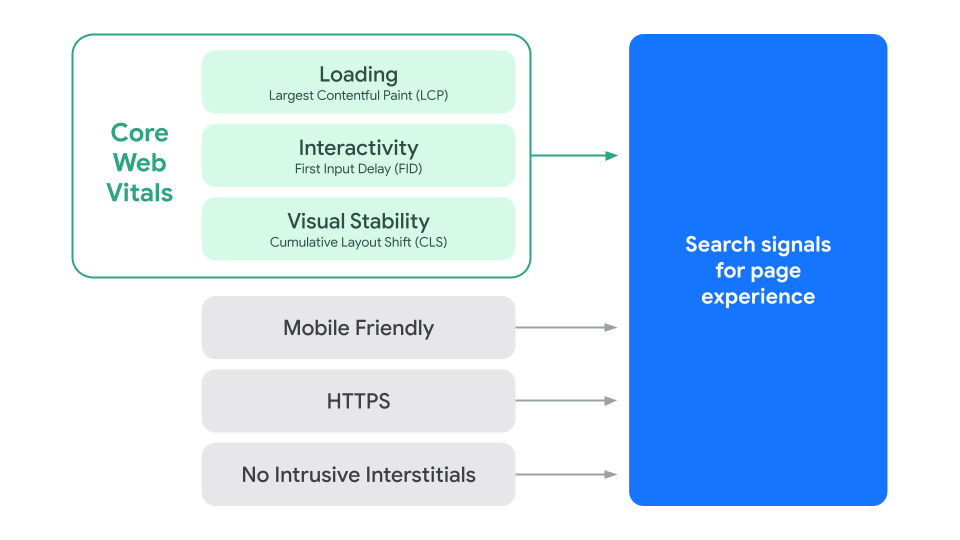
Step 2: Implement High-Impact Fixes
You don’t need to be a developer to make significant improvements. Focus on these areas:
- Optimize Your Images: This is your biggest potential win.
- Compress Images: Use tools like TinyPNG to reduce file sizes without sacrificing quality.
- Use Next-Gen Formats: Convert JPEGs and PNGs to a format like WebP, which offers better compression. Many WordPress plugins can do this automatically.
- Enable Lazy Loading: This technique loads images only as the user scrolls down the page, dramatically improving initial load time.
- Leverage Caching: Caching is essential for speed.
- Browser Caching: This stores static files like logos and CSS on a visitor’s device, so your site loads almost instantly on their next visit.
- Server-Side Caching: Reduces the work your server has to do. Most quality hosting plans include this, and WordPress caching plugins like LiteSpeed Cache can manage it for you.
- Clean Up Your Site:
- Minimize Code: Use a plugin to “minify” your CSS and JavaScript files, which removes unnecessary characters and makes them smaller.
- Audit Your Plugins: Deactivate and delete any WordPress plugins you don’t truly need. Each one slows your site down.
- Use a Content Delivery Network (CDN): A CDN serves your content from servers physically closer to your users, drastically reducing latency. Many modern hosting plans include a CDN service like Cloudflare.
Don’t Let Speed Be Your Silent Killer
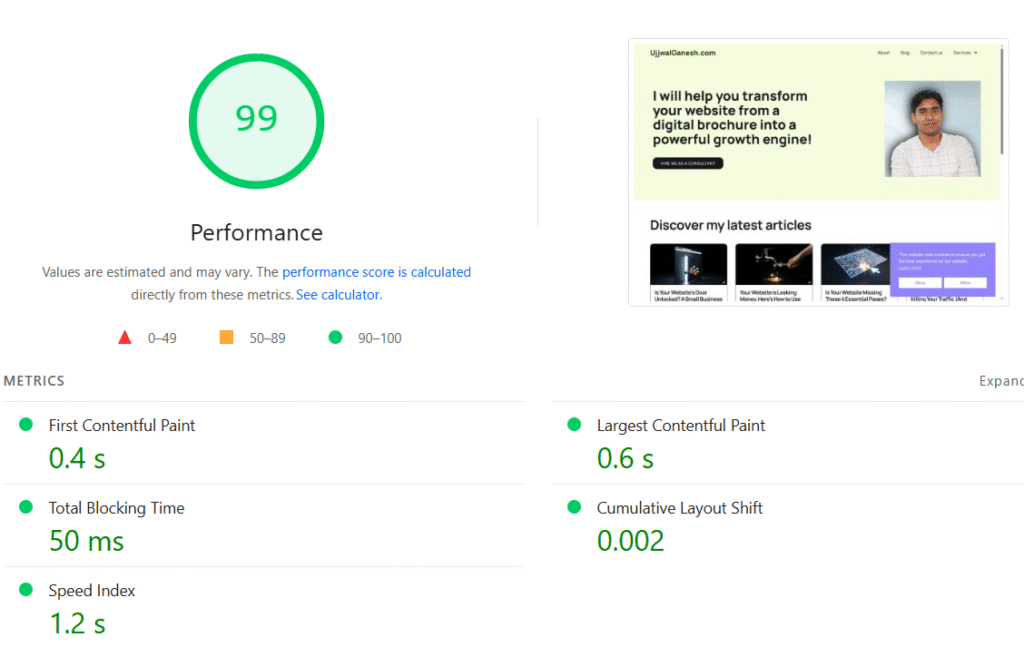
A slow website actively works against your business goals. It frustrates users, damages your brand credibility, and makes you invisible on search engines.
The good news is that every millisecond you shave off your load time is a direct investment in a better user experience and a healthier bottom line. By diagnosing the issues and implementing these proven fixes, you can stop playing the waiting game and start building a faster, more profitable online presence. Sources