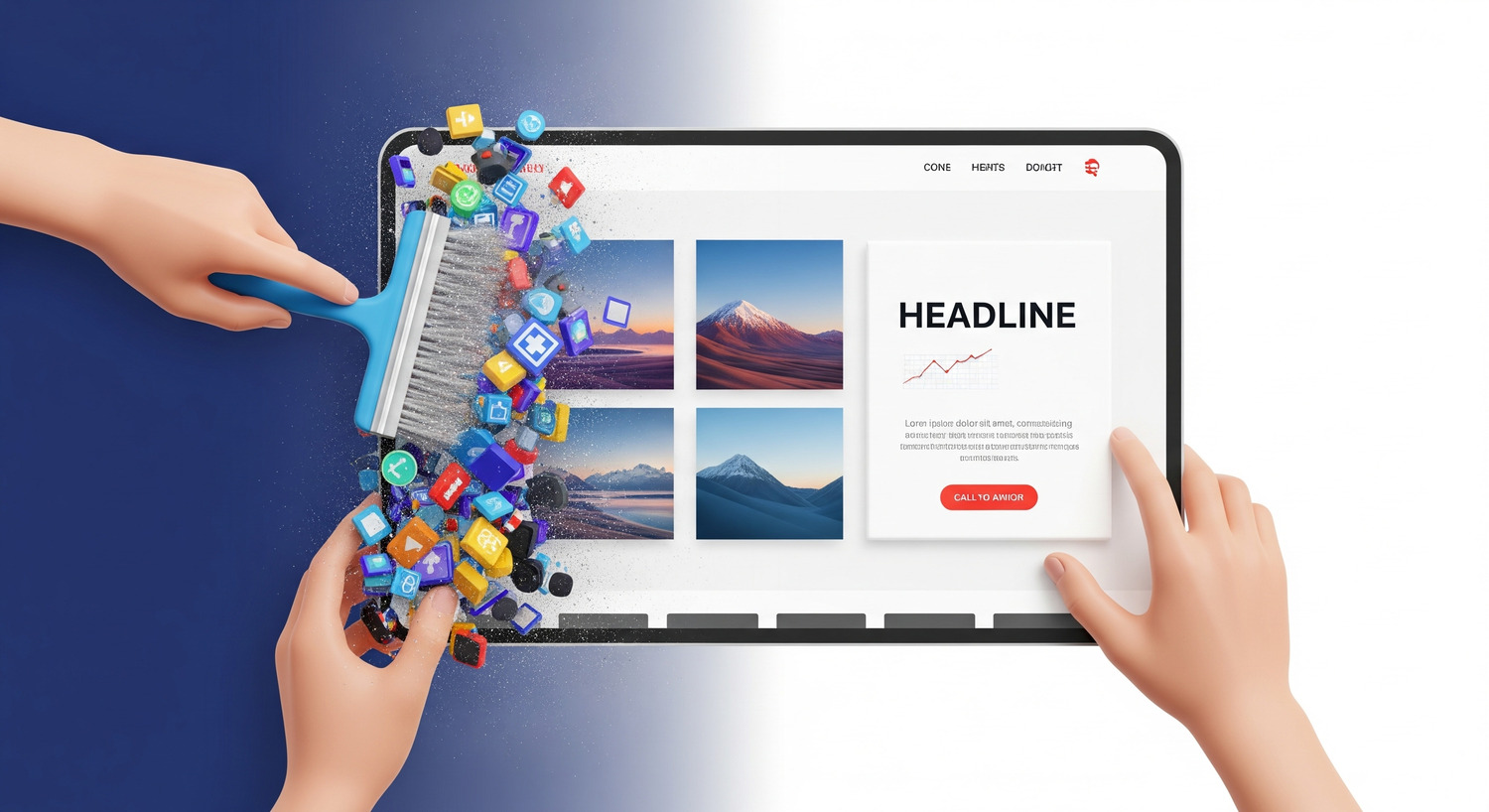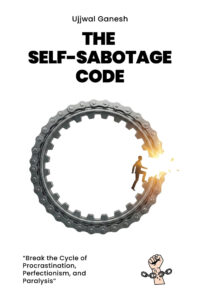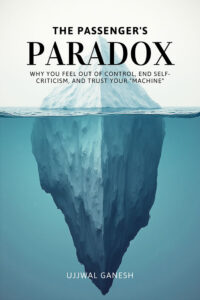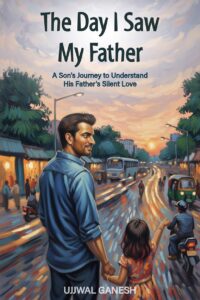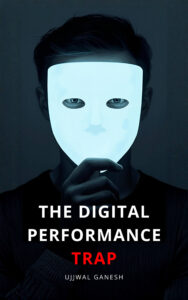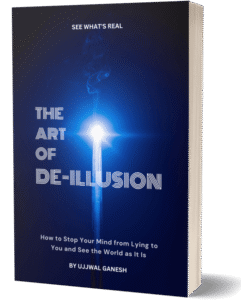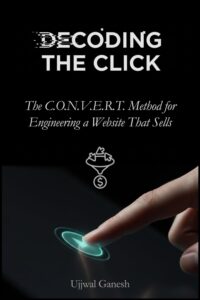Launching a new website without a solid SEO plan is like opening a store in the desert – no matter how great it is, nobody will find it.
Effective SEO means planning for every stage of development, from the initial concept to the post-launch growth phase. To help you out, I have created this complete SEO checklist for new websites which will be helpful for developers, SEO beginners, project managers, testers, DevOps, and agency owners helping them at each critical phase.
I’ll also cover some latest SEO best practices that will help you optimize – technical, on-page, semantic, AEO (Answer Engine Optimization), GEO (Local SEO), and LLMO (Large Language Model Optimization) aspects of the website. Let’s dive in.
1. Pre-Planning
Before any code is written or designs are drawn, lay the SEO groundwork.

This phase is about research, goal-setting, and ensuring every stakeholder is aligned. Neglecting pre-planning can lead to costly SEO mistakes later that are hard to fix. Focus on understanding your audience and search landscape before development starts.
- Define Your SEO Goals and KPIs: Determine what success looks like (e.g. organic traffic targets, sign-ups, sales, performance, design) and how you’ll measure it. Clear goals guide the project for project managers and set expectations for the team.
- Conduct Market & Keyword Research: Identify what your target audience searches for. Use SEO tools to find relevant keywords and topics with demand. This research will inform your content and site structure from the get-go. (Role: SEO specialist / Content strategist)
- Analyze Competitors: Study competitor websites ranking in your niche. Note their site structure, content strategy, and backlinks. Learning from competitors’ strengths and weaknesses helps you plan a smarter site. (Role: SEO specialist)
- Choose an SEO-Friendly Domain: If selecting a domain, pick one that’s short, memorable, and aligns with your brand. Avoid spammy past-used domains that might carry penalties. A brandable domain builds trust over exact-match keyword domains.
- Secure Social Media & Local Listings: Reserve your brand name on key social platforms and Google Business Profile if applicable. Consistent branding across the web supports entity recognition by Google and AI systems. (Role: Agency owner / Marketing team)
- Align Development Platform with SEO Needs: Involve developers and DevOps early to choose the right CMS or tech stack. Ensure it supports clean URLs, meta tags editing, fast performance, and robust SEO plugins or features. For example, if using WordPress, plan to install an SEO plugin (like Yoast) for on-page control.
- Plan Project Timeline with SEO Milestones: Insert SEO checkpoints into the project plan. Schedule time for content creation, SEO reviews, and technical audits in development. Project managers should make SEO a thread running through design, development, and testing phases – not an afterthought.
- Outline Site Sections & Pages: Sketch a high-level site map during planning. List the key pages (home, about, product/service pages, blog, contact, etc.) needed to achieve your goals. This outline will evolve, but it ensures no critical content is missed early on.
- Set Up Analytics and Tools Accounts: Don’t wait until launch – set up Google Analytics 4 and Google Search Console properties for the new site (even if the site isn’t public yet). This way, you can start tracking as soon as you go live and catch any crawl issues quickly. (Role: SEO specialist / DevOps)
2. Information Architecture & Sitemap
Design a logical structure for your site that both users and search engines will love.
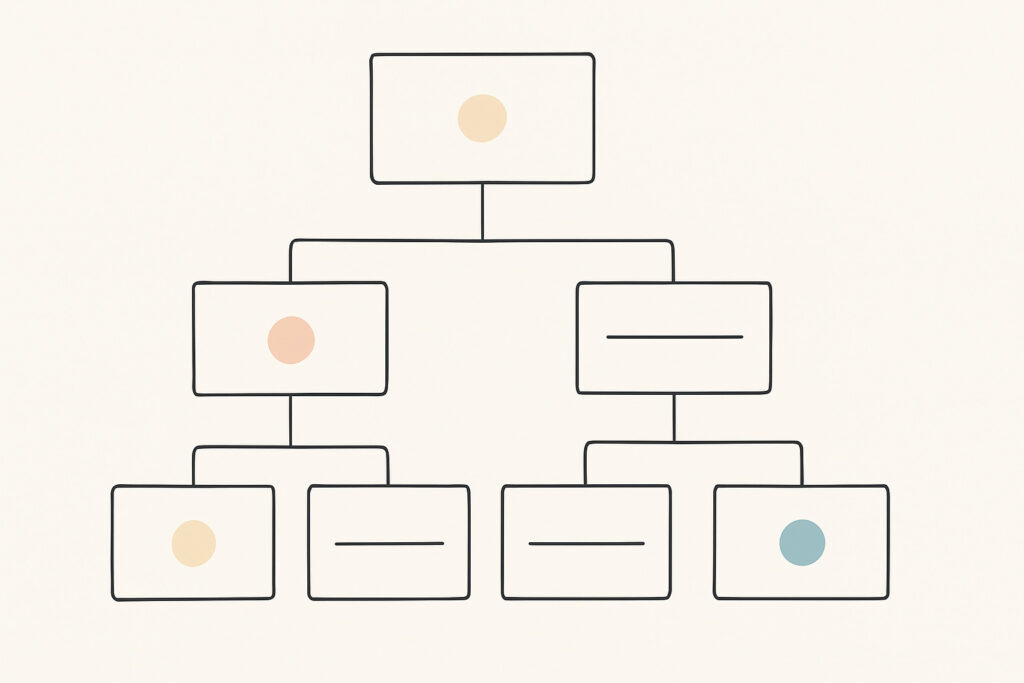
A well-planned site architecture helps distribute “SEO juice” effectively and makes content easy to find. In this phase, focus on how you organize pages and navigational links.
- Build a Hierarchical Site Structure: Organize your pages in a hierarchy that makes sense (e.g., Home > Category > Subcategory > Detail). Keep important pages within a few clicks of the homepage. A flat, well-structured site helps search crawlers index everything and boosts user experience.
- Keyword Mapping to Pages: Assign primary keyword themes to each main page. For example, decide which page will target “affordable running shoes” versus “running shoe care tips.” Map out these targets now to avoid content cannibalization later. (Role: SEO specialist)
- Create an Initial Sitemap Outline: Draft a sitemap (even if just on paper or a spreadsheet) of all planned pages. This acts as a checklist for development and content creation. Include future sections like a blog or FAQ if they’re planned, so your structure is scalable.
- Plan Navigation Menus & Links: Decide how users will navigate. Primary menu, footer links, and contextual links should cover all key pages. Ensure every important page will be linked internally from somewhere – no orphan pages. Early navigation planning guides designers and developers to implement SEO-friendly menus.
- Prioritize Core Pages: Identify which pages are most critical for SEO and business (e.g., homepage, main product/service pages). Plan to give them prominent navigation links and more content depth. These will be your pillar pages that carry the most weight.
- Account for Different User Journeys: Structure content for multiple audiences if needed. For example, if you serve both consumers and resellers, plan separate sections or clear pathways for each persona. This way, your site architecture aligns with user intent (good for SEO and UX).
- Ensure URL Structure Reflects Architecture: As you plan the site map, define a URL structure pattern. For instance, decide if blog posts will live under
/blog/or if product pages will include categories in the URL. Consistent, human-readable URLs (with keywords, not gibberish IDs) improve SEO. - Prepare for Multilingual or Multi-Regional Setup: If launching a multi-language site or targeting different regions, plan the structure now. Decide between subdomains vs. subfolders for different languages (
example.com/en/vsen.example.com) and how you’ll implement hreflang tags later. (Role: SEO specialist / Developer) - Draft an XML Sitemap (Pre-Launch): Plan to auto-generate an XML sitemap once pages are built. Many CMS and SEO tools can do this. Ensure your plan includes all content (pages, blog posts, etc.) and even image/Video sitemaps if media-rich. You’ll submit this to search engines at launch, so get it ready. (Role: Developer / SEO specialist)
3. Feature Scoping & Content Strategy
Decide what features and content your site needs to meet user needs and excel in search.

This phase bridges business requirements with SEO-centric content planning. Each team – development, content, SEO – should collaborate so that features and content are aligned with optimization best practices.
- Identify SEO-Critical Features: List site features that impact SEO. For example, will you have a site search, forums, or user-generated content? Plan how to implement these so they’re crawlable. If an FAQ section is planned, that’s an opportunity for FAQ schema and rich snippets.
- Plan Content Types and Templates: Determine what content your site will have (landing pages, product pages, blog articles, videos, etc.). Create templates or content guidelines for each type. For instance, product pages might need fields for unique descriptions, reviews, and specs – all important for on-page SEO and rich results.
- Develop a Content Strategy & Calendar: Outline the key topics and pieces of content needed for launch and the first few months after. A content strategist or SEO should define topic clusters or blog series based on keyword research. Remember, semantic SEO favors covering complete topics, not just single keywords.
- Incorporate Semantic SEO & Entities: Write content plans that include related subtopics, FAQs, and semantically related terms. Cover the “who, what, why, how” of each topic to satisfy search intent. Search engines in 2025 understand context and entities (people, places, concepts) better than ever. Use this to your advantage by crafting comprehensive, authoritative content.
- Address E-E-A-T in Content Plans: Ensure your strategy demonstrates Experience, Expertise, Authoritativeness, and Trustworthiness (E-E-A-T). Assign qualified authors to content (show their bio), plan pages like “About Us” and “Contact” to build trust, and include research, quotes, or case studies in your content for credibility. (Role: Content strategist / Agency owner)
- Feature Answer-Focused Content (AEO): Today’s search is full of direct answers and voice queries. Plan content that directly answers common questions in your niche in a concise way. Include Q&A sections, definitions, and how-tos that could get picked up as featured snippets or voice assistant answers. For example, add a “What is X?” blurb on a page to target answer boxes.
- Local SEO Considerations (GEO): If your website represents a local business or has local target markets, scope content for that. Plan pages for each location or service area with unique content. Ensure you’ll have a place for NAP (Name, Address, Phone) info and Google Map embeds. Local content (like city-specific landing pages or a store locator) should be part of your strategy if geography matters.
- Optimize Content for AI and LLMs (LLMO): Plan your content to be AI-friendly. This means writing in natural, conversational language and structuring content clearly. Identify likely natural-language queries (e.g. people asking ChatGPT or voice assistants about your topic) and aim to answer them. By focusing on question-based queries, you align with how users interact with AI chatbots. E.g., include headings like “How does [Product] work?” to match conversational queries.
- Determine Schema Markup Needs: Decide which structured data to implement based on your content. Common ones include Organization (for your business details), BreadcrumbList, FAQ, Product, Review, etc. This should be scoped now so devs can plan implementation. While structured data primarily helps traditional SEO, it also feeds Google’s Knowledge Graph, indirectly aiding AEO/LLMO.
- Set Content Guidelines for Writers: Provide guidelines to content creators for SEO. Specify things like optimal title tag and meta description length, use of headers (H1, H2s), keyword usage (naturally, not stuffed), internal linking suggestions, and inclusion of images with alt text. Make sure writers know to address user intent clearly (answer-first style) to align with snippet optimization.
4. UI/UX Design Phase
Design with SEO and users in mind.
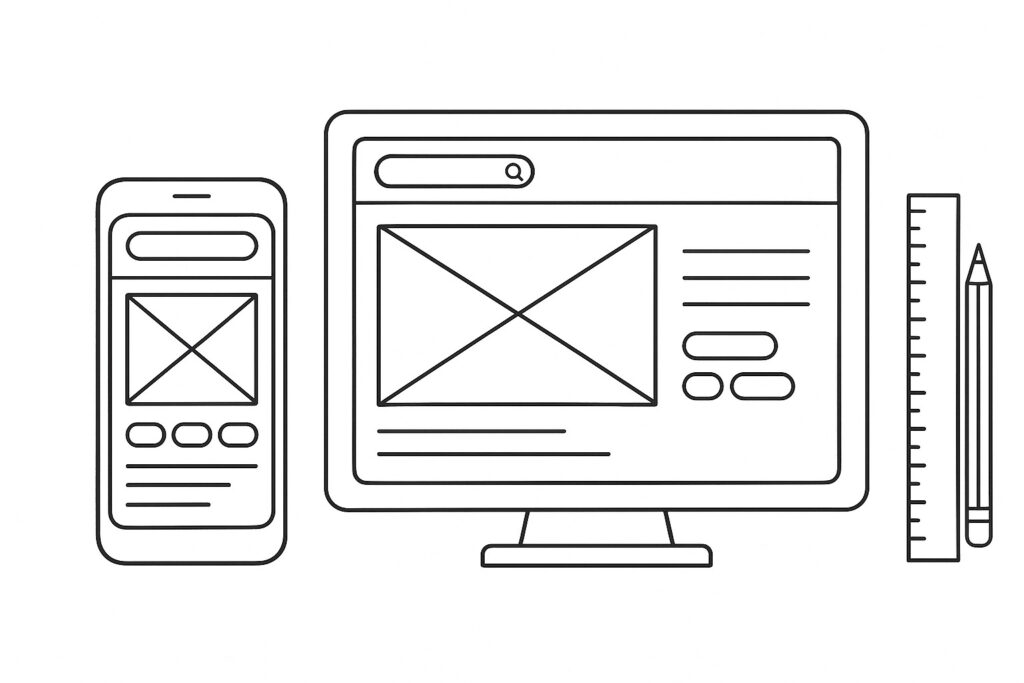
During the design phase, UX designers and SEO specialists should collaborate. A beautiful design must also be crawlable, fast, and user-friendly on all devices. Here’s how to bake SEO into your design checklist:
- Mobile-First, Responsive Design: Ensure the design is mobile-friendly from the start. Google primarily indexes the mobile version of websites (mobile-first indexing), so your site must look and perform great on phones and tablets. Use responsive design and test layouts on different screen sizes. (Role: UX designers / Developers)
- Design for Fast Loading: Have designers consider page speed in their decisions. Heavy animations, gigantic images, or bloated scripts can hurt Core Web Vitals. Aim for a design that is visually appealing and lightweight. Fast websites rank higher, according to Google, and they certainly provide a better UX.
- Clear Navigation & UI for Crawling: Design a header and menu that can be easily crawled by search engines (avoid overly complex JavaScript-only menus). Use simple HTML or CSS-driven dropdowns. Similarly, include a crawlable footer with important links. A user-friendly menu is usually an SEO-friendly menu.
- Use Text for Important Content: Avoid embedding crucial text in images or relying on graphic text – search engines can’t read that. Designers should provide space for actual text content (headings, paragraphs) on pages, not just images. For example, if you want a big slogan on the homepage, that should be HTML text styled with CSS, not part of an image.
- Heading Hierarchy Matters: Communicate to designers (and later developers) which text is an H1, H2, etc. The design should visually distinguish headings and subheadings in a way that mirrors a proper HTML hierarchy. This ensures when coded, the page has one clear H1 and logical subheadings – important for on-page SEO.
- Plan for Content Expansion: Good designs are flexible. If you launch with 5 blog posts but plan to have 50, the design should accommodate that growth (e.g., a blog listing page, categories, etc.). Similarly, if an e-commerce catalog will grow, design filters and pagination in an SEO-friendly way (no infinite scroll without crawlable links).
- Include UX Features that Boost SEO: Features like breadcrumb navigation, related products/posts, or internal search can improve UX and SEO. Breadcrumbs, for instance, not only help users but also yield additional contextual links for Google (and can generate breadcrumb rich snippets with schema).
- Avoid Intrusive Interstitials: Design with Google’s page experience in mind – avoid huge pop-ups or interstitials that cover content, especially on mobile. They frustrate users and can negatively impact rankings. If you need banners or pop-ups (e.g., cookie notices or sign-ups), design them to be as unobtrusive as possible.
- Accessibility (A11y) by Design: Accessible sites often align with SEO best practices. Use high-contrast colors, legible fonts, and proper alt text for images (ensure the design has provisions for alt text on decorative elements). Accessible design means search engines can parse your content more easily too.
- Coordinate with Dev on Technical Constraints: Designers should sync with developers on any design elements that might be tricky for SEO. For example, a fancy interactive map – ensure there’s an HTML fallback for the info. Early collaboration prevents scenarios where a beautiful design can’t be crawled or indexed properly.
5. Development Phase
Build the site with clean, SEO-friendly code and configurations.
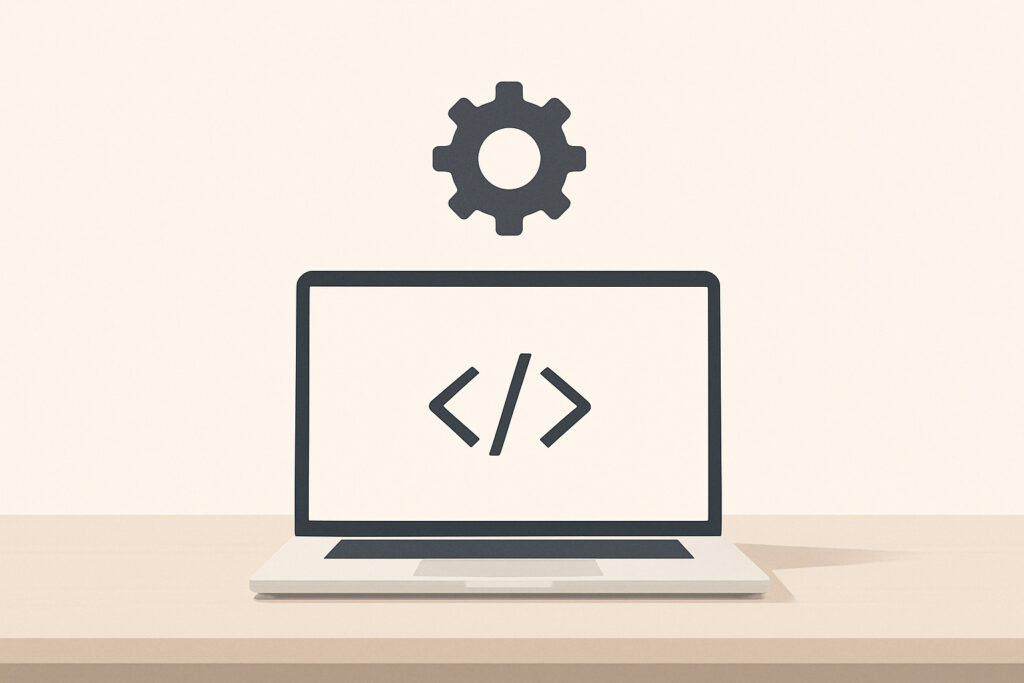
In development, it’s crucial for developers to implement the site as per SEO specifications gathered in earlier phases. This is where technical SEO comes to life – or where things can go wrong if not handled. Use this checklist to stay on track:
- Use Clean, SEO-Friendly URLs: Ensure URLs are short, lowercase, and use hyphens to separate words (e.g.,
yoursite.com/blue-widgets). Avoid spaces, underscores, or special characters. Each page’s URL should ideally reflect its content/topic and include the main keyword if it’s natural. - Set Up Proper Title Tags and Meta Descriptions for Each Page: Implement a system (through your CMS or code) to allow unique titles and meta descriptions on every page. Populate them with the planned content from your content strategy. These tags remain vital for on-page SEO and click-through rates. (Role: Developer with SEO input)
- Ensure Only One H1 per Page: Code the templates so that the main heading is an
<h1>and use subsequent<h2>,<h3>for subheadings. Avoid multiple H1s. This maintains a clear content hierarchy for search engines. - Implement Indexation Controls: Double-check the pages’
<meta name="robots">tags or any X-Robots-Tag headers. By default, pages should be indexable. Addnoindexto any pages that should not appear in search (e.g., admin pages, thank-you pages). Also, prepare a robots.txt file to disallow non-public sections (like staging areas or test folders) as needed. - Optimize Images and Media: Compress images and use modern formats (WEBP/AVIF) for faster load. Add descriptive
alttext to every image for accessibility and image SEO. An optimized image can drive traffic through Google Images and improves page relevance (e.g., product images with alt=”Blue Widget front view”). - Enable HTTPS and Security: Launch on HTTPS with a valid SSL certificate. Redirect all HTTP traffic to HTTPS. Modern SEO demands encryption – browsers and users will flag non-HTTPS sites as insecure. Additionally, implement security headers to protect your site (some SEO tools flag security issues as well).
- Canonical Tags for Duplicate Content: If the site has similar or duplicate pages (e.g., print versions, session ID variations, or sort order pages), implement
<link rel="canonical">tags to point to the primary version. This consolidates ranking signals and avoids duplicate content issues. - Pagination and Filtering: For paginated pages (like page 1, 2, 3 of a blog), use proper rel=”next”/”prev” markup (if still supported) or ensure an all-items view is available. For e-commerce with filtering, make sure filter parameters don’t create infinite indexable combinations – use canonical or block them via robots.txt if necessary.
- Structured Data Markup: Embed the JSON-LD schema code for the elements you planned (Organization info, Product schema, FAQ, Article, etc.). Validate the structured data as you implement it to avoid errors. This can unlock rich results in Google (stars, FAQs, breadcrumbs) which increase visibility.
- Fast & Lean Code: Follow performance best practices in development. Minify CSS/JS, use asynchronous loading for scripts, leverage browser caching, and consider critical CSS for above-the-fold content. Core Web Vitals should be top of mind – e.g., avoid heavy JS that delays Largest Contentful Paint. (Role: Developer / DevOps)
- Set Up 301 Redirects if Needed: If this site is replacing an old one or if any URL will change from a previous version, implement 301 redirects mapping old URLs to new ones. This preserves any SEO equity and avoids users hitting broken links. Keep a redirect map document for launch. (Role: Developer with SEO support)
- Integrate Analytics & Tracking: Add Google Analytics 4 (GA4) tracking code or Google Tag Manager snippet site-wide. Also set up any other tracking pixels (Facebook, etc.) as needed. It’s easier to include these during dev than after launch. Verify that analytics events (conversions, etc.) fire correctly in a test environment. (Role: Developer / Marketing)
- Implement Sitemap Generation: If your platform can auto-generate the XML sitemap, configure it now (ensure it updates when new content is added). Otherwise, plan to create one manually. Don’t forget to include key page types: pages, posts, categories if useful, and possibly images/videos. (Role: Developer)
- Robot Exclusion (Temporary): During development or staging, use a
Disallow: /in robots.txt or password-protect the site to prevent premature indexing. Just remember to remove these blocks before launch (we’ll cover that)! (Role: DevOps / Developer)
6. Testing Phase
Thorough QA testing with an eye on SEO will save you from post-launch disasters.

In this phase, testers and SEO folks should comb through the staging site to catch issues. Use both manual checks and automated tools. Treat SEO elements with the same rigor as you would a broken link or a buggy script.
- Crawl the Site in Staging: Use a tool like Screaming Frog or Sitebulb to crawl the staging site (or a section of it). This will reveal broken links, missing title tags, duplicate content, or pages blocked by robots.txt. Generate a report and have developers fix any errors found (broken links, 404s, etc.) before launch.
- Validate Structured Data: Run the site (or individual pages) through Google’s Rich Results Test or Schema Validator. Ensure all the JSON-LD markup is error-free and achieving the desired enhancements. If there are warnings or errors, adjust the code. This step ensures your schema will actually be usable by Google post-launch.
- Check All On-Page SEO Elements: Systematically verify each page’s critical SEO tags:
- Title tag – exists and is within ~60 characters, with the primary keyword present.
- Meta description – exists, ~155 characters, and reads well (though Google may generate its own).
- H1 – present and unique per page.
- Images – have appropriate alt text; no huge file sizes lingering.
- Links – internal links go to the correct pages (no loops or wrong URLs).
- Test Page Speed & Core Web Vitals: Even before launch, run some pages through PageSpeed Insights or Lighthouse. Although real-user data isn’t there yet, lab tests can catch heavy files or slow scripts. Aim for green scores or identify items to improve (like large images, render-blocking resources). Core Web Vitals (LCP, FID, CLS) should ideally pass in lab tests as a good sign.
- Cross-Browser and Device Testing: Check the site on multiple browsers (Chrome, Firefox, Safari) and devices. Sometimes a rendering issue on a specific browser can affect what content Google can see. For example, if a menu doesn’t render on Safari, those links might not be crawled properly by Google’s Safari-based mobile crawler. Fix any major display issues that could also be SEO issues.
- Ensure Mobile-Friendliness: Use Google’s Mobile-Friendly Test on key pages. Even though the site is responsive, this test might catch usability issues (like clickable elements too close, text too small) that should be fixed for both UX and SEO.
- Remove Test/Placeholder Content: Double-check no “Lorem ipsum” or placeholder titles remain. All content should be final or near-final. Placeholder content could get indexed if launched, which is not professional and can confuse search engines about page purpose.
- Check Robots.txt and Meta Robots: Verify that the robots.txt on staging is correctly set (often it’s blocking all in staging). Prepare the final version for production (unblock everything that should be indexed). Also scan HTML of pages to ensure no stray
<meta name="robots" content="noindex">tags are on pages that need to go public. - Test Forms and Functional Elements: While not directly SEO, broken forms or features can lead to poor user engagement, which indirectly affects SEO (high bounce rate, etc.). Make sure all forms, login, search features, etc., work smoothly. A good UX supports better SEO outcomes in the long run.
- Pre-Launch SEO Audit: Do a final run-through with an SEO checklist or audit tool. Many SEO agencies perform a pre-launch audit to catch things like missing analytics, wrong canonical URLs, missing alt tags, etc. Have the SEO specialist sign off that everything is in place as intended.
- Staging to Live Transition Plan: Confirm the process for going live won’t introduce errors. For instance, if moving from a staging URL to the live domain, ensure that all references (canonical tags, absolute URLs in code, etc.) will update to the new domain. Nothing’s worse than launching and discovering half the pages point to staging in their canonicals or links.
7. Deployment & Pre-Launch
It’s go time! Before and during the launch, run these checks to ensure a smooth debut.

DevOps and project managers should coordinate closely with developers and SEOs here. The goal is to transition the site live with minimal SEO turbulence – search engines should ideally treat it as a natural, well-prepared event.
- Remove All Blocking Mechanisms: If you had a coming-soon page, password protection, or
Disallow: /in robots.txt for staging, remove them at launch. Make sure the live site is open for crawling. This step is critical – forgetting it means your site might not index at all. - Implement Launch Redirects: If applicable, turn on the 301 redirect rules you prepared. This includes old domain to new domain redirects (if changing domain), or old page URLs to new ones (if redesigning site structure). Test a few redirected URLs manually or with a tool to ensure they land on the correct new pages.
- Upload and Link the XML Sitemap: Place your XML sitemap file on the site (
/sitemap.xmlusually) and add its location to the robots.txt (Sitemap: https://www.yoursite.com/sitemap.xml). This makes it easy for search engines to discover all your pages. After launch, submit this sitemap in Google Search Console for faster indexing. - Verify Site on Google Search Console & Bing Webmaster: If you haven’t already, verify ownership of the site on Search Console (for Google) and Bing’s Webmaster Tools. Use DNS or file upload verification as required. These tools will be your eyes on how the site is indexed and flag any issues.
- Fetch & Render in Search Console: Use the URL Inspection tool in GSC to fetch your homepage (and a few important pages) as Googlebot. Check the rendered HTML to ensure Googlebot can see the content. If something important is missing (due to JS not running, etc.), address it now.
- Monitor Initial Crawl: In the first hours/days of launch, monitor your server logs or use Search Console coverage reports to see if Googlebot is crawling the site. If you see crawl errors (404s, DNS issues), fix them immediately. This is where having a DevOps or developer on standby during launch helps.
- Set Up IndexNow (Optional): For Bing and other engines supporting IndexNow, consider triggering it to notify them of your new site/pages. This can speed up indexing on those platforms. It’s a quick API call or use a plugin if available.
- Check Core Web Vitals Post-Launch: After deployment, do another round of PageSpeed Insights on the live site. Sometimes live environments differ (due to CDN, server, etc.). Ensure your launch hasn’t slowed things down unexpectedly. If, for example, an image wasn’t optimized on live, fix it quickly.
- Activate CDN and Cloud Configurations: If you plan to use a CDN or cloud security (like Cloudflare), ensure it’s properly configured at launch. Check that no strange caching or security rules are blocking Googlebot. For instance, some CDNs have anti-bot measures – whitelist known crawlers to be safe.
- Announce the Site Launch: While not purely SEO, letting the world know helps generate initial traffic and maybe some backlinks. Share on social media, send a newsletter, or do a press release. Early traffic can sometimes encourage faster indexing, and any buzz can lead to organic links (which help SEO authority).
- Double-Check Analytics & Conversions: As soon as the site is live, verify that Google Analytics is recording visits. Click around and see if pageviews show up. Also test conversion goals (like form submissions) to ensure those are tracked. Data loss at launch means you can’t measure SEO impact, so this step is important for marketers and PMs.
- Keep Old Site Live (Temporary, if Applicable): If this is a site migration, consider keeping the old site up on a hidden URL or subdomain temporarily, just in case something was missed. But make sure it’s blocked from indexing to avoid duplicate content. This backup can be a reference if any content/URL got lost in the move.
- Be Ready to Triage: Have your team on standby around launch time. If Google ads or search results show odd things (like old titles, or the site not appearing for branded searches within a day or two), be ready to investigate. Quick fixes in the first 48 hours can save a lot of trouble (e.g., realizing a noindex tag was left on and removing it).
8. Post-Launch Optimization
The launch is just the beginning – now the real SEO work kicks in.

After your site is live, SEO specialists and marketers should monitor performance and continually optimize. This phase is ongoing and ensures your site grows in visibility and avoids post-launch pitfalls.
- Monitor Search Console & Analytics Daily: Keep a close eye on Google Search Console coverage and performance reports. Look for indexation issues, mobile usability warnings, or security issues. In GA4/Analytics, monitor traffic and user behavior. Early detection of issues (like a page not getting any traffic) can hint at SEO problems to fix.
- Check Indexation Status: Within a few days to a couple of weeks, your pages should start indexing. Use the
site:yourdomain.comquery on Google to see what’s indexed. If important pages are missing, submit them via Search Console’s URL inspector. Also ensure Google indexed the preferred version of pages (www vs non-www, HTTP vs HTTPS) correctly. - Track Rankings and Impressions: Set up a rank tracking tool or use Search Console’s Performance report to see how your site starts ranking for target keywords. Don’t panic if you’re not on page 1 immediately – new sites can take time to gain trust. Look for upward trends in impressions and click-through rates for your branded terms first.
- Conduct a Post-Launch Technical Audit: Run a full site audit using tools (Semrush, Ahrefs, Moz, etc.) once the site’s been live for a couple of weeks. This can catch technical issues like broken links, missing tags, or crawl anomalies that might have been missed. Address any errors or warnings systematically (e.g., fix newly broken links, add any missing alt texts).
- Optimize Page Speed and CWV (Ongoing): Use the data from real users (in Search Console’s Core Web Vitals report) once available. If any pages show “Needs Improvement” or “Poor” for CWV, plan fixes (maybe image compression, server upgrades, etc.). Google rewards fast, stable pages, so make performance tuning a continuous effort.
- Grow Content Continuously: Stick to your content calendar – publish new blog posts, articles, or other content at a regular cadence. Each new piece is a chance to rank for more keywords and keep your site fresh. As you publish, optimize each post/page for on-page SEO, internal link to your cornerstone pages, and add schema where relevant (e.g., FAQ schema on Q&A posts).
- Promote Content & Earn Backlinks: Right after launch (and ongoing), work on off-page SEO. Share your new content on social media, reach out to industry sites for backlinks, or list your site on relevant directories. In 2025, backlinks still significantly influence rankings. Aim for quality over quantity – one link from a respected site is worth many low-quality ones.
- Leverage Answer Engine Optimization: Monitor if your content is getting featured snippets or People Also Ask placements. You can use SEO tools or just Google your target questions. If you’re not snagging those, refine the content: make answers more concise, use lists or tables if appropriate, and ensure you directly answer common questions. Remember, AEO is about being the answer not just ranking.
- Evaluate User Behavior & Conversion Rates: SEO isn’t just about traffic – see what that traffic does. High bounce rate on a page that ranks well? It might not be meeting user intent; consider improving the content. Low conversion on a high-traffic page? Maybe the calls-to-action need tweaking. Use tools like Google Optimize or other A/B testing (as traffic allows) to improve conversion, as even Semrush suggests post-launch CRO tests.
- Implement Local SEO Tactics: If local, now is the time to really push it. Encourage happy customers to leave Google reviews. Build local citations on sites like Yelp, Yellow Pages, etc., ensuring NAP consistency. Monitor your Google Business Profile insights for any search queries or actions – they can inform on how people find you.
- Engage with Emerging Platforms (LLMO): Check how your brand or content appears in AI-driven platforms. For instance, try asking ChatGPT or Bing Chat a question that your content answers – see if you’re mentioned. While you can’t directly control an AI’s output, you can boost your presence on the sources they trust:
- Knowledge Graph & Wikipedia: Consider creating or improving a Wikipedia page for your brand (if notable enough) and make sure your organization schema and social profiles are all up to date. LLMs often use these sources to verify info.
- Consistent Information: Ensure your site’s content (about pages, contact, etc.) and external profiles (social media, business listings) have consistent information. Consistency and authority improve the chance that AI assistants will use your site as a source.
- Monitor AI Referenced Traffic: Some analytics setups can track if traffic comes from an AI or chatbot referral (though still early). If you spot it, see what content is drawing those mentions and build on that.
- Audit for Outdated SEO Practices: Periodically review your site to ensure nothing sneaky slipped in. No keyword-stuffed footers, no hidden text, no spammy meta tags. As algorithms evolve, something acceptable before launch might turn problematic. Stay up-to-date with Google’s guidelines and SEO news.
- Solicit Feedback and Iterate: Talk to real users or clients after launch. Did they find the site easily on Google? What phrases did they search? Use this qualitative feedback to discover new SEO opportunities (maybe keywords or content ideas you missed). SEO is not set-and-forget – iterate based on data and feedback.
Downloadable SEO Checklist for New Websites 📋
Prefer a handy copy of this checklist? Grab it in your preferred format:
- Printable PDF: Get the full checklist in a PDF for easy reference and marking off tasks.
- Google Sheet: Access an editable Google Sheet version to track progress with your team.
FAQ (Frequently Asked Questions)
Why is SEO important during a new website’s development?
SEO is crucial to build search visibility from day one. By integrating SEO in planning, design, and development, you ensure the site is structured for search engines, loads quickly, and contains the content users seek. It prevents costly fixes later and helps attract organic traffic as soon as you launch.
What is the most important SEO factor for a brand-new website?
There isn’t a single silver bullet, but quality content targeting the right keywords is paramount. Even a technically perfect site won’t rank without valuable content. Equally, a fast, well-structured site amplifies great content. In short, a mix of excellent content and solid technical SEO gives the best start.
How is SEO in 2025 different from previous years?
SEO in 2025 is more holistic. Search engines focus on user intent, page experience, and content quality over old-school tricks. New factors like Core Web Vitals (page speed metrics) matter. Plus, search is evolving – voice searches and AI-generated answers are common, so strategies like AEO and LLMO have emerged to optimize for those trends.
What is Answer Engine Optimization (AEO)?
AEO is about optimizing your content to directly answer questions on search result pages or via voice assistants. Instead of just aiming for clicks, AEO formats answers in concise, structured ways (like snippets, FAQs, definitions) so that Google or Siri can use your content to respond instantly to users. It’s a complement to traditional SEO, focusing on being the answer.
What does LLMO (Large Language Model Optimization) mean for my site?
LLMO is an emerging practice of optimizing content so that AI models (like ChatGPT or Google’s Bard) can understand and reference it. Practically, it means writing clearly, using relevant entities (people, places, terms) related to your brand, and ensuring your site’s information is consistent across the web. The goal is to have AI assistants include your site’s knowledge when answering user questions in conversational search platforms.
How can developers and non-SEO team members contribute to SEO?
Developers play a huge role by building a fast, crawlable site (think clean code, proper tags, speedy performance). Designers ensure the content can shine in an attractive, mobile-friendly UI. Project managers schedule SEO tasks and keep everyone aligned. Even content writers, though not “technical,” contribute by creating optimized, intent-driven content. SEO is truly a cross-team effort – everyone has a part in making the site search-friendly.
How long does it take for a new website to rank on Google?
It varies – a new website can get indexed within days, but achieving high rankings can take several weeks to months. Factors include your site’s content quality, competition level, and how fast you gain backlinks or authority. Patience is key. Monitor progress in Search Console; if you’ve followed this checklist, you’ve set the stage for steady growth. Small wins (like ranking for your brand name) often come first, followed by broader keywords as credibility builds.
What are common SEO mistakes to avoid when launching a new site?
Avoid pitfalls like launching with a noindex tag still in place (it happens!), having slow page speeds due to unoptimized media, missing or duplicate title tags, and forgetting to redirect old URLs. Also steer clear of thin content pages and keyword stuffing – they do more harm than good. This checklist is designed to catch those issues so you can launch with confidence.
Do I need to hire an SEO specialist for a new website project?
If your team has no SEO experience, it’s wise to involve an SEO specialist or agency. They can guide keyword strategy, ensure technical SEO is on track, and help avoid costly mistakes. However, this checklist empowers any team to cover the basics. Many successful sites start with a DIY approach using guides like this, then bring in specialists as they grow. The key is making sure SEO isn’t ignored during the build.
How does local SEO fit into a new website launch?
Local SEO is crucial if you serve specific locations. Before launch, create a Google Business Profile and optimize your site’s contact pages with your address and area served. Use local keywords in your content (e.g., “best pizza in [City]”). After launch, build local citations and gather customer reviews. Essentially, integrate your website with local search signals so nearby users find you easily.
Hope you find this SEO checklist for new websites guide helpful.