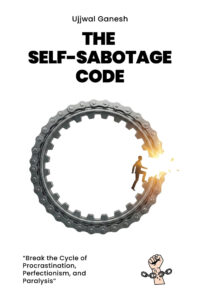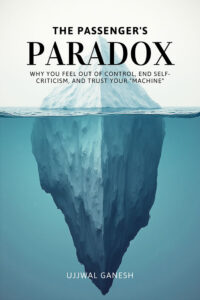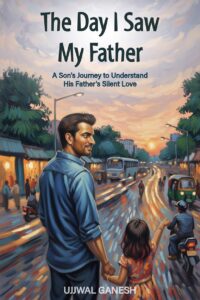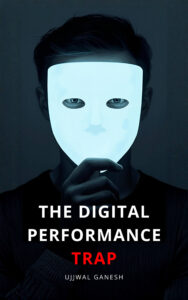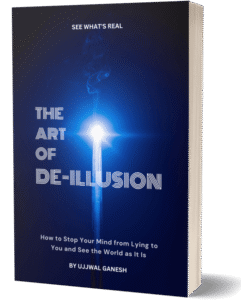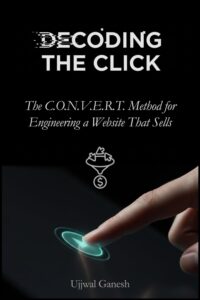If you’re running a WordPress site and want your latest articles to be picked up quickly by Google News, a dedicated news-sitemap.xml is a must-have. Unlike regular sitemaps, a News sitemap only contains articles published in the last 48 hours and includes special <news:…> metadata that Google requires .
Many free plugins either don’t support custom post types or add unnecessary overhead, and top SEO suites like Yoast or Rank Math lock this behind premium tiers.
This practical, no-plugin solution shows you how to generate a perfect news sitemap, including only posts from the last 2 days (including custom post types), auto-removing old URLs as they age out, and fully complying with Google’s requirements.
Let’s dive in!
What Is a News Sitemap and Why You Need It
A News Sitemap is a specialized XML file that lists only your recent news articles (published within the last 48 hours) with specific <news:…> tags. Google News crawls this file frequently to discover breaking stories. Without it, you rely on your standard sitemap and occasional crawls, which can delay indexing.
Benefits:
- Faster Discovery: Google News fetches it more often.
- Greater Visibility: Ensures your freshest articles surface in News search.
- Control: You decide exactly which post types and articles appear.
Key Google requirements:
- Include only news articles from the last 2 days
- Exclude “pages” and other non-news content
- Update automatically as new articles are published or old ones age out
Key Differences from a Standard Sitemap
| Aspect | Standard Sitemap | News Sitemap |
|---|---|---|
| Content Window | All URLs | Only articles from the past 2 days |
| Namespace | xmlns="http://www.sitemaps.org/schemas/sitemap/0.9" | Includes xmlns:news="http://www.google.com/schemas/sitemap-news/0.9" |
| Required News Tags | n/a | <news:publication>, <news:publication_date>, <news:title>, etc. |
| Max URLs | 50,000 per file | 1,000 <news:news> entries per file (max) |
Fastest, Easiest Solution: The Standalone PHP Sitemap
Many WordPress plugins claim to generate news sitemaps, but they often run into problems:
- 404 errors on
/news-sitemap.xml - Pages showing up in the sitemap
- Most of the top SEO plugins offer this feature in paid plan.
- Custom post types missing or broken formatting
This guide solves those issues 100%.
Prerequisites
- A self-hosted WordPress install
- Access to your site’s filesystem (FTP, SSH, or File Manager, or using Theme Editor)
- Basic comfort editing PHP files
- (If using a custom post type) Know its slug (e.g.
blog,news,articles)
Step-by-Step: Custom News Sitemap at
Step 1: Copy the Code
Add the following code to your theme’s functions.php file:
- Go to your WordPress dashboard.
- Go to Appearance → Theme File Editor.
- On the right, click
functions.php(often called “Theme Functions”). - Paste this code at the very end of the file.
// Register "news-google.xml" as a custom endpoint
add_filter('query_vars', function($vars) {
$vars[] = 'news_google_sitemap';
return $vars;
});
add_action('init', function() {
add_rewrite_rule('^news-google\.xml$', 'index.php?news_google_sitemap=1', 'top');
});
// Output the XML when someone visits /news-google.xml
add_action('template_redirect', function() {
if (get_query_var('news_google_sitemap')) {
header('Content-Type: application/xml; charset=UTF-8');
// Your news sitemap logic (last 2 days, all post types except pages)
$post_types = get_post_types(['public' => true], 'names');
unset($post_types['page']); // Exclude pages
$post_types = array_unique(array_merge(['post'], $post_types));
$now = current_time('timestamp');
$two_days_ago = $now - 2 * DAY_IN_SECONDS;
$args = [
'post_type' => $post_types,
'post_status' => 'publish',
'posts_per_page' => 1000,
'date_query' => [[
'after' => date('Y-m-d H:i:s', $two_days_ago),
'before' => date('Y-m-d H:i:s', $now),
'inclusive' => true,
]],
'orderby' => 'date',
'order' => 'DESC',
'fields' => 'ids'
];
$posts = get_posts($args);
$publication_name = get_bloginfo('name');
$publication_lang = substr(get_bloginfo('language'), 0, 2);
echo '<?xml version="1.0" encoding="UTF-8"?>' . "\n";
echo '<urlset xmlns="http://www.sitemaps.org/schemas/sitemap/0.9" ';
echo 'xmlns:news="http://www.google.com/schemas/sitemap-news/0.9">' . "\n";
foreach ($posts as $post_id) {
$post = get_post($post_id);
echo " <url>\n";
echo ' <loc>' . esc_url(get_permalink($post)) . "</loc>\n";
echo " <news:news>\n";
echo " <news:publication>\n";
echo ' <news:name>' . esc_html($publication_name) . "</news:name>\n";
echo ' <news:language>' . esc_html($publication_lang) . "</news:language>\n";
echo " </news:publication>\n";
echo ' <news:publication_date>' . esc_html(get_the_date('c', $post)) . "</news:publication_date>\n";
echo ' <news:title>' . esc_html(get_the_title($post)) . "</news:title>\n";
echo " </news:news>\n";
echo " </url>\n";
}
echo "</urlset>\n";
exit;
}
});
Step 2: Flush Permalinks
After you save the file, you need to tell WordPress about the new URL:
- Go to Settings → Permalinks in your WordPress dashboard.
- Scroll down and click Save Changes (you don’t need to actually change anything).
- This step is very important!
Step 3: Test Your New News Sitemap
In your browser, go to:https://yourdomain.com/news-google.xml
(replace yourdomain.com with your actual site)
- You should see an XML file that lists your news articles from the last 2 days.
Step 4: Submit to Google (if you want)
You can now submit this sitemap URL (https://yourdomain.com/news-google.xml) to Google News Publisher Center or Google Search Console.
FAQs
What if I see a 404 error?
Make sure you flushed permalinks (Step 2).
Clear any caching (plugin cache, server cache, Cloudflare, etc.).
Make sure the code is at the end of your active theme’s functions.php.
Does this work with Rank Math & Yoast SEO?
YES! Because the URL is /news-google.xml (not /news-sitemap.xml), Rank Math & Yoast SEO does NOT take over, and your custom sitemap works perfectly.
Can I change the URL?
Yes, just change every mention of news-google in the code to whatever you want (like breaking-news).
Pro Tips & Best Practices
- 48‑hour window: Stick to Google’s 2-day limit—older URLs won’t be indexed by News.
- 1,000 URL cap: If you publish >1,000 news posts in 48 hours, split sitemaps (e.g., date-based).
- Exact Publication Date: Use
get_the_date('c')to outputYYYY-MM-DDThh:mm:ss+TZ. - Language Codes: Use ISO 639-1 (e.g.,
en,es,zh-cn). - Publication Name: Must match the name in your Google News Publisher Center.
- Avoid caching: Exclude
/news-sitemap.xmlfrom page or CDN caches—freshness is key. - Submit in Search Console: Add
/news-sitemap.xmlunder Sitemaps; Google News will auto-refresh. - Monitor errors: In GSC under Sitemaps, check for parsing or crawl issues.
- Shard if needed: For very high-volume sites, consider multiple sitemaps by date or category.
Troubleshooting Common Issues
| Issue | Possible Cause | Solution |
404 on /news-sitemap.xml | Permalinks not flushed | 1. Go to Settings→Permalinks, click Save Changes 2. If issues is still there – If you’re on Apache, open the .htaccess in the root of your WordPress install and just above the RewriteCond %{REQUEST_FILENAME} !-f Insert this BEGIN News Sitemap RewriteRule ^news-google.xml$ /index.php?news_google_sitemap=1 [L,QSA] END News Sitemap If your host uses Nginx, you need to pass the pretty URL through too. Inside your server { … } block (usually in /etc/nginx/sites-available/…), make sure you have: location = /news-googlexml { try_files $uri $uri/ /index.php?news_google_sitemap=1&$args; } And that your main block already has: location / { try_files $uri $uri/ /index.php?$args; } Then reload Nginx: sudo service nginx reload |
| Empty sitemap | No posts in last 2 days | Publish a new post or adjust server time |
| XML parse errors | Malformed XML or missing headers | Ensure header() is correct and exit; after XML |
| CPT entries missing | Wrong slug or code placement | Verify CPT slug, plugin code order, re-flush |
That’s it!
- No conflicts with Rank Math or any other sitemap plugin.
- No plugin needed.
- No PHP files in your root directory.
After following the instructions above, you’ll see your news-sitemap.xml file live, as mine is – see the screenshot below.
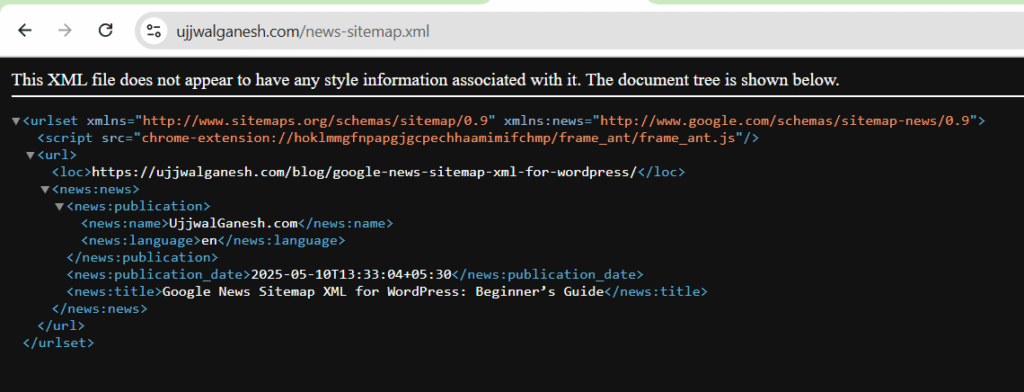
Happy publishing, and may your headlines reach more readers!
Reference:
– Build and submit a sitemap
– News sitemaps