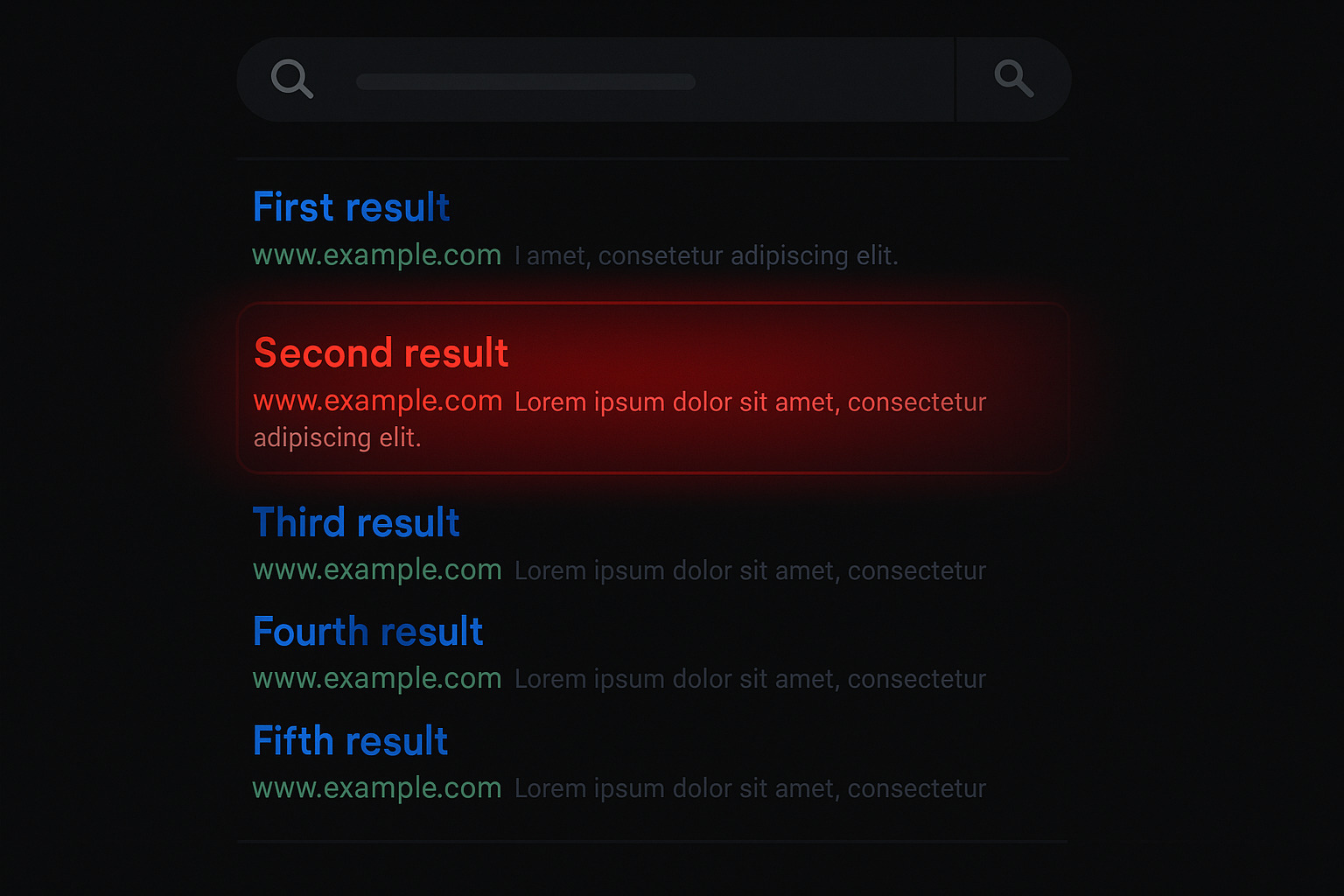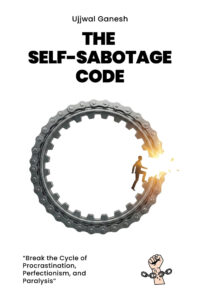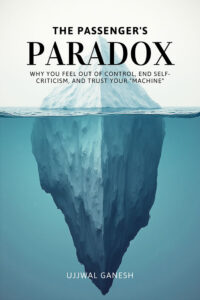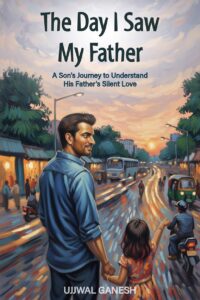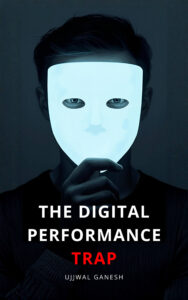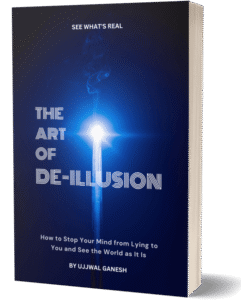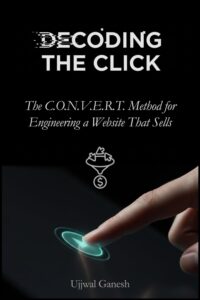What happens when you are asked a question, but you haven’t understood the question completely? You will resort to guesswork—and most often your answer will not be up to par. That’s exactly what happens when you enter generic or vague inputs or prompts while interacting with ChatGPT. You’re left frustrated, repeating yourself, and wondering if it’s worth the effort.
Prompts are the heart and soul of your ChatGPT experience. They determine the quality, depth, and accuracy of the AI’s response. How you frame your questions directly impacts the output you receive.

When you ask the right questions in the right way, the potential of ChatGPT transforms. Suddenly, it feels less like interacting with a machine and more like collaborating with a creative, knowledgeable assistant.
Crafting effective prompts saves you time and helps you extract maximum value from your interaction with ChatGPT.
Think of it this way: crafting a good prompt is like providing a well-written script to an actor. A poorly written script will lead to a performance that fails to connect, but a great script enables a powerful and engaging experience. Similarly, the effort you put into crafting your prompts ensures that ChatGPT understands your needs and delivers responses that exceed your expectations.
In this guide, we’ll break down how ChatGPT processes prompts, why the quality of your input is crucial, and most importantly, how you can start asking the right questions to get the best answers. Whether you’re a complete beginner or someone who’s used ChatGPT before, mastering prompt crafting will take your experience from good to great.
Let’s begin by understanding how ChatGPT works?
Understanding ChatGPT and Its Language Model
ChatGPT is an advanced conversational AI developed by OpenAI, powered by a type of artificial intelligence called a language model. Specifically, it is built on OpenAI’s GPT (Generative Pre-trained Transformer) architecture, which is designed to process and generate text that feels natural and intuitive. It’s like having a virtual assistant trained on an enormous collection of text—books, articles, websites, and more—capable of responding to a wide range of questions and topics.

At its core, ChatGPT isn’t just responding randomly. Instead, it works by predicting the most likely “next word” (or token) based on the input it receives. For example, if you ask, “What are the main causes of air pollution?” ChatGPT scans its vast knowledge base to identify and predict the most relevant, coherent answer to follow.
How Does ChatGPT Process Prompts?
When you type a question or request, ChatGPT interprets your input as a prompt. It doesn’t see your words the way a person does. Instead, it analyzes patterns, structures, and contexts to generate meaningful responses. Think of it as a machine reading between the lines, trying to “understand” the essence of what you’re asking.
However, it’s important to know that ChatGPT doesn’t “know” or “think” like a human. Instead, it excels at processing massive amounts of data and delivering outputs that align with patterns in the text it has learned during training. This is why clarity in your prompt matters—it ensures the model doesn’t misinterpret your intent.
The Role of Training and Fine-Tuning
ChatGPT’s impressive conversational ability comes from two key phases: pre-training and fine-tuning. During pre-training, it is exposed to billions of text data points from diverse sources, helping it learn grammar, facts, and even nuances like tone and style. Fine-tuning then involves human reviewers teaching it to align with specific user needs, ensuring safer and more accurate outputs.
For example, during fine-tuning, ChatGPT learns to politely decline when asked inappropriate questions or acknowledge limitations when unsure about a topic. This makes it more reliable than earlier language models.
What Makes ChatGPT Unique?
Unlike search engines that focus on retrieving existing information, ChatGPT synthesizes data to create original, conversational responses.
For example – when you ask it to write a short poem about Diwali. Instead of copying an existing piece, it crafts something new, tailored to your request. Its versatility is what makes it so powerful for various use cases—from drafting professional emails to brainstorming creative ideas.

Challenges and Limitations

Despite its capabilities, ChatGPT has its quirks. It occasionally generates incorrect or overly generic information, and its understanding is only as good as its training data. It also doesn’t have real-time knowledge of events post-training unless updated manually by developers. That’s why it’s essential to provide precise prompts and cross-check outputs, especially for tasks requiring factual accuracy.
Types of Prompts and When to Use Them
Prompts aren’t one-size-fits-all. Depending on your goal—whether it’s retrieving factual information, brainstorming creative ideas, or seeking specific instructions—the way you frame your prompt can vary significantly. Crafting the right type of prompt ensures that you’re not just getting a response, but the response you need.
1. Fact-Based Prompts
These prompts are ideal when you’re looking for accurate, objective, or data-driven answers. Whether you’re researching a topic, solving a problem, or preparing for an exam, fact-based prompts help ChatGPT focus on delivering clear and reliable information.
When to Use Them:
- Gathering insights for academic projects.
- Summarizing complex topics like the Indian economy or global warming.
- Understanding concepts quickly.
Example Prompts:
- “What were the key events of the Indian Independence Movement?”
- “Explain the difference between NEFT and RTGS in banking.”
Pro Tip: To improve accuracy, specify the level of detail you want, such as “in 200 words” or “with examples.”
2. Instructional Prompts
Instructional prompts focus on guiding ChatGPT to perform a task, provide step-by-step instructions, or create structured outputs. These are especially useful for professionals, students, and hobbyists looking for actionable advice.
When to Use Them:
- Drafting emails, resumes, or cover letters.
- Writing scripts, recipes, or workout plans.
- Learning how to do something step-by-step.
Example Prompts:
- “Write a formal email to my manager requesting leave for a family emergency.”
- “Give me a 7-day vegetarian meal plan under ₹5000.”
Pro Tip: Use bullet points or number lists in your prompt to guide the structure of the response.
3. Creative Prompts
When you want to tap into ChatGPT’s imaginative abilities, creative prompts are the way to go. They’re perfect for generating ideas, writing stories, or brainstorming concepts. This type of prompt encourages ChatGPT to explore possibilities and think outside the box.
When to Use Them:
- Writing poetry, essays, or short stories.
- Brainstorming business ideas or innovative solutions.
- Creating engaging content for social media.
Example Prompts:
- “Write a story about an adventurous child exploring Kerala’s backwaters.”
- “Brainstorm five unique startup ideas for sustainable living.”
Pro Tip: Add constraints or themes for more focused outputs, such as, “Write a short story set during a festival” or “Suggest creative Instagram captions for an eco-friendly brand.”
4. Opinion-Based Prompts
These prompts are great when you need ChatGPT to evaluate, compare, or provide perspectives. While ChatGPT doesn’t “have opinions,” it can simulate them based on patterns in its training data, making it a helpful tool for weighing pros and cons.
When to Use Them:
- Exploring the benefits and drawbacks of a decision.
- Comparing products, technologies, or strategies.
- Understanding diverse viewpoints on a topic.
Example Prompts:
- “What are the advantages and disadvantages of online learning?”
- “Compare iOS and Android for a budget-conscious buyer.”
Pro Tip: Ask for answers in tabular format to make comparisons visually clear.
5. Conversational Prompts
Conversational prompts simulate natural dialogue, making them ideal for asking follow-up questions, role-playing, or brainstorming collaboratively. These prompts are highly flexible and can adapt to personal, casual, or professional needs.
When to Use Them:
- Role-playing scenarios (e.g., as a teacher, mentor, or customer).
- Brainstorming in real-time, refining ideas with follow-up questions.
- Exploring a topic gradually, one layer at a time.
Example Prompts:
- “You’re a career counselor. Advise me on transitioning from a corporate job to freelancing.”
- “Pretend to be a historian and explain the Mughal Empire’s impact on India.”
Pro Tip: Use follow-up questions to dive deeper into the topic and refine the conversation.
Matching the Right Prompt to Your Goals
Each type of prompt serves a distinct purpose. To decide which one to use, ask yourself: What do I need from ChatGPT? If it’s facts, opt for a clear fact-based query. If it’s action, go for an instructional prompt. Creativity calls for imaginative inputs, while discussions thrive on conversational or opinion-based prompts.
Now that you know the different types of prompts and their ideal use cases, it’s time to take this knowledge to the next level. In the next section, we’ll discuss how to craft high-quality prompts that leverage these types, ensuring that ChatGPT delivers responses that meet your expectations every time.
Best Practices for Crafting High-Quality Prompts
Crafting a high-quality prompt is both an art and a science. While understanding the types of prompts is foundational, applying best practices ensures that ChatGPT consistently delivers relevant, insightful, and impactful responses. This section provides you with actionable strategies to refine your prompts and get the most out of your ChatGPT experience.
Think of this as leveling up your skills—small tweaks in your prompt design can lead to significant improvements in the output.
1. Start with a Clear Goal in Mind
Before typing your prompt, pause for a moment and ask yourself: What am I trying to achieve? Defining your objective helps shape the prompt and eliminates ambiguity. Whether your goal is to gather information, brainstorm ideas, or complete a task, having clarity ensures your prompt is purposeful.
Example:
- Without a clear goal: “Tell me something about AI.”
- With a clear goal: “Explain how AI is transforming the Indian healthcare industry, with specific examples of recent advancements.”
By focusing on the outcome you want, you guide ChatGPT to align its response with your expectations.
2. Be Specific, But Not Overly Restrictive
Specificity is your ally, but overly narrow prompts can limit the depth of the response. Strike a balance by including enough detail to set a clear direction without micromanaging every aspect of the output.
Example:
- Too vague: “Write about festivals.”
- Overly restrictive: “Write a 300-word essay on the historical significance of Holi in Rajasthan only, without mentioning colors or traditions.”
- Balanced: “Write an essay on how Indian festivals, like Holi and Diwali, strengthen community bonds.”
Pro Tip: Focus on the key elements that matter most, like tone, audience, or scope, and let the AI handle the creative process within those boundaries.
3. Use Step-by-Step Instructions for Complex Queries
When dealing with multi-layered tasks, break your prompt into smaller, logical steps. This makes it easier for ChatGPT to follow and ensures a more accurate and comprehensive response.
Example:
- Basic: “Explain how to start a blog.”
- Step-by-Step: “Explain how to start a blog, covering these points: choosing a niche, selecting a platform, setting up hosting, and creating content. Provide examples relevant to Indian bloggers.”
This approach helps the AI organize its output into well-structured sections.
4. Experiment with Reframing and Iteration
Not getting the response you hoped for? Don’t worry! Experimentation is key. Reframe your prompt, adjust the wording, or add more context to improve clarity. Think of it as a conversation where you refine your question based on the answers you get.
Example:
- Initial Prompt: “List some healthy snacks.”
- Refined Prompt: “List 10 healthy Indian snacks that are quick to prepare and suitable for a diabetic diet.”
ChatGPT thrives on iterative refinement, so don’t hesitate to tweak your prompt for better results.
5. Specify the Format of the Response
If you want a particular structure or format, spell it out. Whether you prefer bullet points, a table, or numbered lists, a clear instruction ensures that the response is presented just the way you need it.
Example:
- Without format: “Tell me about Indian classical dances.”
- With format: “Create a table listing major Indian classical dances, their region of origin, and a brief description.”
Formatting not only improves readability but also makes the response more actionable.
6. Add Context to Narrow Down Results
Context helps ChatGPT understand your intent and provide targeted responses. Include relevant details like audience type, tone, or purpose to make the response more aligned with your needs.
Example:
- General: “What are the benefits of yoga?”
- Contextual: “Explain the benefits of yoga for office workers in India who spend long hours sitting at a desk.”
Providing context ensures that the response feels personalized and relevant.
7. Experiment with Tone for Versatility
ChatGPT is versatile enough to match the tone you set, whether professional, casual, or conversational. Explicitly mentioning the tone in your prompt ensures the response matches your intended audience.
Example:
- Professional: “Write a formal report on India’s renewable energy progress.”
- Casual: “Explain India’s renewable energy progress as if you’re chatting with a friend.”
Pro Tip: For creative outputs, you can even specify a tone inspired by a particular style, such as “Explain like a Bollywood dialogue” or “Write in the tone of a TED Talk.”
8. Keep it Concise but Comprehensive
Avoid cluttering your prompt with unnecessary details. Keep your input concise while including all relevant information. This helps the AI process your query more effectively.
Example:
- Lengthy: “I am planning to start a business, and I need ideas for a business model. It should be related to food, but not something very common. Also, it would be great if it works well in Indian markets with a low investment.”
- Concise: “Suggest three low-investment food business ideas tailored for Indian markets.”
This not only saves time but ensures the AI delivers more focused suggestions.
9. Test and Learn
No two prompts are alike, and crafting high-quality prompts often involves trial and error. Don’t be afraid to test different variations to see what works best for your unique needs. Over time, you’ll develop an instinct for what generates the most effective responses.
With these strategies in your toolkit, you’re now ready to dive into more advanced techniques. In the next section, we’ll explore how to handle common pitfalls and mistakes when working with ChatGPT, ensuring your interactions remain productive and frustration-free.
Common Mistakes to Avoid
Even a well-intentioned prompt can fall short if certain pitfalls aren’t avoided. By identifying and steering clear of these mistakes, you’ll ensure your interactions with ChatGPT are as productive and seamless as possible.
Think of this section as a troubleshooting guide—a way to sidestep the errors that can creep into the prompting process. These insights will not only save you time but also help you avoid frustration.
1. Being Too Vague
One of the most frequent mistakes is crafting prompts that lack specificity. While ChatGPT is highly capable, it can’t read your mind. If your prompt is too broad, you’ll likely receive a response that’s generic or misses the mark entirely.
Example:
- Mistake: “Tell me about history.”
- Better: “Summarize the major events of Indian history between 1857 and 1947.”
Why It Matters: The more specific your query, the more targeted and useful the response will be. Always provide enough context to guide the AI.
2. Overloading the Prompt
On the flip side, cramming too much information or asking multiple unrelated questions in a single prompt can confuse the AI. This often results in incomplete or scattered responses.
Example:
- Mistake: “Explain climate change, list its causes, describe its impact on agriculture in India, and suggest solutions for reducing carbon emissions.”
- Better: “Explain the impact of climate change on agriculture in India. Include examples and recent statistics.”
Why It Matters: Breaking down complex queries into smaller, focused prompts ensures clearer and more comprehensive responses.
3. Forgetting to Specify the Desired Format
If you don’t specify how you want the response structured, ChatGPT will default to its own format, which may not align with your needs. Whether you want a table, bullet points, or a narrative explanation, failing to mention this can lead to extra work on your end.
Example:
- Mistake: “What are some benefits of yoga?”
- Better: “List 5 benefits of yoga in bullet points, focusing on stress reduction and physical health.”
Why It Matters: A clear instruction on format saves time and ensures the output is immediately usable.
4. Ignoring the Role of Context
ChatGPT thrives on context. Providing an isolated or incomplete query without enough background information can lead to responses that feel disconnected or irrelevant.
Example:
- Mistake: “What is the best career?”
- Better: “What are some promising career options for someone with a background in computer science and a passion for AI, particularly in India?”
Why It Matters: Including context helps the AI tailor its response to your specific needs, making the advice more actionable and relevant.
5. Expecting ChatGPT to Fact-Check for You
While ChatGPT is a powerful tool, it’s not infallible. A common mistake is assuming that all responses are completely accurate. ChatGPT generates text based on patterns in its training data, and occasional inaccuracies can creep in, especially with current or niche topics.
Example:
- Mistake: Taking a statistical fact or historical date at face value without verifying it.
- Better: Cross-check critical information from reliable sources.
Why It Matters: Always verify factual data, particularly when it’s being used for professional or academic purposes.
6. Using Ambiguous Language
Prompts that contain vague terms or unclear phrasing can lead to equally ambiguous answers. Words like “something,” “stuff,” or “things” don’t give the AI enough direction to provide a meaningful response.
Example:
- Mistake: “Tell me something interesting about India.”
- Better: “Share three interesting cultural traditions unique to India.”
Why It Matters: Clear and concise language eliminates confusion and leads to sharper, more useful outputs.
7. Ignoring Iteration
Another mistake is expecting perfection on the first try. Sometimes, you need to refine your prompts through iteration, especially for complex or creative tasks. Failing to do so can leave you with less-than-ideal responses.
Example:
- Mistake: Assuming one vague prompt will yield a detailed response.
- Better: Starting with a general prompt and using follow-up queries to add depth: “Expand on the role of renewable energy in India’s rural development.”
Why It Matters: ChatGPT works best when you treat the process as a collaborative conversation.
8. Forgetting to Specify Tone or Audience
If you don’t specify the tone or target audience for the response, ChatGPT will default to a neutral style, which might not suit your needs.
Example:
- Mistake: “Explain what AI is.”
- Better: “Explain what AI is in simple terms, suitable for a 12-year-old student.”
Why It Matters: Specifying tone ensures the response aligns with your audience, whether formal, casual, or educational.
How you can avoid these mistakes?
- Ask Yourself the Purpose of Your Prompt: What do you want ChatGPT to achieve for you?
- Add Relevant Details: Provide specifics, but avoid overloading.
- Review and Refine: Treat the interaction as iterative. If the first response isn’t ideal, tweak the prompt.
- Specify the Format and Tone: Be clear about how you want the response delivered.
- Verify Critical Information: Use external sources to cross-check data.
In the next section, we’ll dive into strategies like chain-of-thought prompting, role-playing, and multi-turn conversations—tools that can help you tackle more complex tasks with ease.
Advanced Prompting Techniques
With a solid understanding of best practices and common pitfalls, it’s time to elevate your ChatGPT experience to a whole new level. Advanced prompting techniques allow you to handle complex queries, achieve more refined outputs, and unlock creative possibilities you didn’t think were possible. These techniques help you approach the AI with precision, strategy, and creativity, making every interaction more powerful and productive.
Let’s dive into these strategies, each designed to push the boundaries of what you can achieve with ChatGPT.
1. Chain-of-Thought Prompting
Sometimes, tackling a complex problem or query in one go can lead to superficial or scattered responses. Chain-of-thought prompting helps by guiding ChatGPT through a step-by-step reasoning process. This technique is particularly effective for problem-solving, calculations, and logical analyses.
How It Works:
- Break the task into smaller, logical steps and explicitly instruct ChatGPT to address each step sequentially.
Example:
- Regular Prompt: “Explain how solar panels work.”
- Chain-of-Thought Prompt: “Explain how solar panels work in the following steps: (1) Describe the materials used in solar panels, (2) Explain how sunlight is converted into electricity, and (3) Discuss the role of inverters in making electricity usable.”
Why Use It: This approach ensures depth and clarity, allowing you to explore the topic in layers and make the response more structured.
2. Role-Playing Prompts
ChatGPT can step into a variety of roles—teacher, mentor, consultant, or even a fictional character—adding versatility and personalization to its responses. By assigning a role, you can tailor the tone and depth of the response to suit your needs.
How It Works:
- Explicitly ask ChatGPT to take on a specific role and provide instructions based on that role.
Example:
- Regular Prompt: “Explain personal finance tips.”
- Role-Playing Prompt: “Act as a financial advisor. Provide five personal finance tips for a middle-income professional in India.”
Why Use It: Role-playing prompts simulate conversations with experts, offering responses that are better aligned with your expectations.
3. Multi-Turn Conversations
Complex tasks or exploratory topics often require more than a single prompt. Multi-turn conversations allow you to build on ChatGPT’s responses incrementally, refining and enhancing the output over multiple exchanges.
How It Works:
- Start with a general prompt and use follow-up queries to add depth, clarify points, or request elaboration.
Example:
- Initial Prompt: “Suggest eco-friendly business ideas for India.”
- Follow-Up: “Expand on the idea of starting a bamboo product business. Include cost considerations and target markets.”
- Further Query: “How can I market bamboo products to urban Indian consumers effectively?”
Why Use It: This approach mimics a natural dialogue, enabling you to refine responses and dig deeper into specific areas.
4. Hypothetical Scenarios
When exploring creative or strategic ideas, framing your prompt as a hypothetical scenario can help ChatGPT think outside the box. This is particularly useful for brainstorming, planning, or preparing for unique situations.
How It Works:
- Use “What if” or “Imagine” statements to create scenarios and ask for tailored responses.
Example:
- Regular Prompt: “Suggest strategies for starting a cafe.”
- Hypothetical Scenario: “Imagine I’m opening a small cafe in Bangalore with a budget of ₹10 lakhs. Suggest strategies for setting it up and attracting customers in the first three months.”
Why Use It: Hypothetical scenarios add depth and specificity, encouraging ChatGPT to provide actionable and creative insights.
5. Using Constraints for Precision
Adding constraints to your prompts—such as word limits, style, or specific points to address—can help you get precise, concise, and tailored responses.
How It Works:
- Define the constraints clearly within your prompt.
Example:
- Regular Prompt: “Explain the Indian education system.”
- Constrained Prompt: “In 200 words, explain the Indian education system, focusing on primary and secondary levels.”
Why Use It: Constraints ensure that the output aligns exactly with your needs, whether it’s for a specific word count, tone, or focus area.
6. Comparative Prompts
Comparative prompts are perfect for evaluating options, weighing pros and cons, or analyzing differences between concepts, products, or strategies.
How It Works:
- Frame your query to include a comparison.
Example:
- Regular Prompt: “Tell me about public transport in India.”
- Comparative Prompt: “Compare public transport options like buses and metro trains in India in terms of cost, accessibility, and environmental impact.”
Why Use It: This technique is invaluable when you need a balanced, well-rounded analysis.
7. Layered Prompts
Layered prompts allow you to address multiple aspects of a topic by structuring your query into several related questions. This helps ChatGPT cover all angles without overwhelming the response.
How It Works:
- Use multiple instructions within a single prompt, clearly separating them.
Example:
- Regular Prompt: “Discuss the challenges of urbanization.”
- Layered Prompt: “Discuss the challenges of urbanization in India. Address (1) infrastructure demands, (2) environmental concerns, and (3) social inequality.”
Why Use It: Layered prompts ensure comprehensive coverage of your topic while maintaining focus.
8. Creative Exploration Prompts
For storytelling, brainstorming, or generating unique ideas, let your creativity shine by encouraging ChatGPT to explore unusual or imaginative angles.
How It Works:
- Add a creative twist or constraint to the prompt.
Example:
- Regular Prompt: “Write a short story about friendship.”
- Creative Exploration Prompt: “Write a short story about friendship, set in a futuristic version of Mumbai where humans and AI coexist.”
Why Use It: This approach unleashes ChatGPT’s creative potential, making it ideal for writers and content creators.
The Future of Prompt Crafting
As we’ve explored how to craft effective prompts and discussed their diverse applications, you might wonder: where is this all headed?
The future of prompt crafting is as dynamic as the technology it complements. Just as we’ve evolved from typing rudimentary questions to designing intricate instructions, the way we interact with AI is destined to become even more intuitive, adaptable, and innovative.
Now, Let’s dive into what lies ahead in the art and science of prompting and how it can shape our interactions with AI systems like ChatGPT.
1. A Shift Toward Conversational Intelligence
AI systems are rapidly advancing in their ability to understand nuance, intent, and emotion. The future of prompting won’t just be about asking questions—it’ll involve guiding fluid, dynamic conversations where the AI can anticipate needs and respond contextually.
Example of Progression:
- Today’s Prompt: “What are the top three Indian startups in 2024?”
- Future Interaction: “Tell me about emerging Indian startups and suggest how I can invest responsibly in sustainable businesses.”
With AI learning to interpret not just what you ask but why you ask it, your prompts may feel less like commands and more like natural conversations.
2. Multimodal Prompting
Imagine prompting ChatGPT with more than just text. With advancements in multimodal AI systems, you could soon upload an image, video, or even audio as part of your input. This opens the door for richer, more contextual interactions.
Example:
- Upload an image of a dish and ask: “What are some regional variations of this recipe in India?”
- Provide a video of a business pitch and ask: “Generate constructive feedback to improve this presentation.”
Multimodal prompts will not only make interactions more versatile but also redefine how AI integrates into daily workflows.
3. Emotionally Intelligent AI
The future of prompt crafting involves tailoring AI to understand and respond to emotional cues. Picture a ChatGPT that can adjust its tone based on your mood or the context of the conversation. This would be a game-changer for applications in mental health, education, and customer service.
Example:
- Current Prompt: “Suggest ways to deal with stress.”
- Future Prompt: “I’m feeling overwhelmed with work and family. Can you provide some practical advice?”
The AI could recognize the emotional weight behind your words and offer empathetic, tailored suggestions instead of generic advice.
4. Culture and Language Customization
As AI systems become more culturally aware, they’ll adapt to regional nuances, making interactions more personalized and inclusive. This is particularly relevant in a diverse country like India, where culture, language, and traditions vary widely.
Future Scenario:
- A prompt in Hinglish: “Yaar, ek achhi chai banane ka recipe batao, simple aur jaldi wali.”
- Regional Adaptation: “What are some family-friendly road trip ideas near Bengaluru, keeping local festivals in mind?”
AI’s ability to understand cultural context will make it a seamless part of everyday Indian life, from assisting with traditional recipes to navigating local travel plans.
5. AI Understanding Your Intent Without Explicit Prompts
In the not-so-distant future, AI could analyze your past interactions to predict your needs even before you fully articulate them. This predictive capability will reduce the need for detailed instructions and make prompt crafting almost effortless.
Example:
- Current Process: “List eco-friendly home improvement ideas for a 3-bedroom house.”
- Future Interaction: The AI might preemptively suggest, “Here are some sustainable home improvement projects tailored to your location and budget preferences.”
This evolution would transform the relationship between users and AI from directive to collaborative.
6. Collaborative Prompting
Imagine crafting prompts in real-time collaboration with AI. Instead of framing the perfect query yourself, AI could guide you by suggesting better ways to phrase or refine your prompts.
Example of Evolution:
- Current: You manually tweak prompts to refine results.
- Future: ChatGPT suggests improvements dynamically, e.g., “Would you like to add a specific time frame or audience focus to this request?”
This feature could empower users to co-create prompts with AI, ensuring high-quality outputs every time.
Why It Matters
The future of prompt crafting represents more than just technical innovation—it’s about redefining how humans and machines interact. As AI grows smarter and more intuitive, the onus of crafting perfect prompts may gradually shift from users to the system itself. But the underlying principle will remain the same: clear communication, mutual understanding, and adaptability.
Conclusion: Crafting Your Perfect Prompt

As we wrap up this journey into the art and science of crafting effective prompts, one thing becomes crystal clear: a well-crafted prompt is your gateway to unlocking ChatGPT’s full potential.
From understanding the basic elements of a prompt to exploring the future possibilities of AI interactions, the key takeaway is that your words have the power to shape the quality and depth of the responses you receive.
Key Takeaways:
- Start with Clarity: Define your objective before crafting your prompt.
- Iterate and Refine: Continuously tweak your prompts for better responses.
- Incorporate Feedback: Learn from ChatGPT’s outputs to improve your input.
- Experiment Boldly: Try different styles, formats, and tones to discover what works best.
- Stay Updated: Keep abreast of new AI features and capabilities to enhance your interactions.
Ready to elevate your ChatGPT experience? Start implementing these strategies today and watch as your interactions become more effective and rewarding.