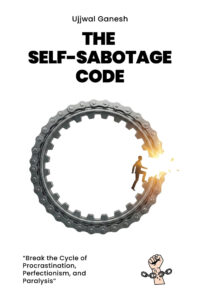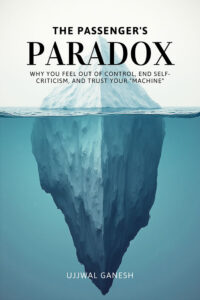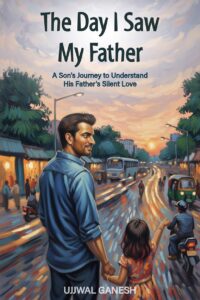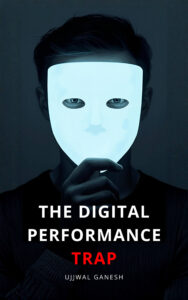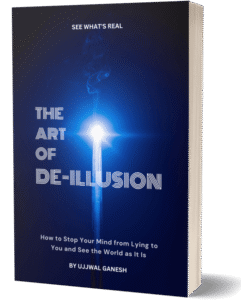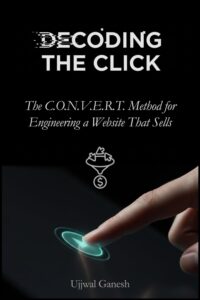In today’s digital world, your website is your front door. But what happens if that door is too narrow for most of your customers to walk through?
This is the reality for any business with a non-responsive website. In a mobile-dominant country like India, where roughly 80% of all web traffic comes from smartphones, having a site that doesn’t adapt is a fatal flaw. It’s not just an inconvenience; it’s a dead end for your business growth.
This isn’t just a feeling. A recent survey highlighted that 73.1% of people are genuinely concerned about the absence of responsive website design across devices. If your website forces users to pinch, zoom, and struggle, they won’t just get frustrated—they will leave and likely never return.
As a website strategist, I believe that creating a seamless experience on every screen is fundamental to turning your website into a profit center. Let’s break down why this is non-negotiable and provide a clear, actionable plan to fix it.
The Real Cost of Inaction: Lost Traffic, Trust, and Revenue
A non-responsive website—one with a fixed-width layout that doesn’t adapt to the screen size—creates a cascade of problems that directly harm your bottom line.
- It Kills Your SEO: Google now operates on a mobile-first indexing system. This means it primarily uses the mobile version of your site to determine its rank. If your site provides a poor mobile experience, Google will penalize you with lower rankings in search results, making you invisible to potential customers.
- It Destroys User Trust: A clunky, hard-to-use mobile site signals that a business is unprofessional or out of touch. Since 75% of consumers judge a company’s credibility based on its website design, a non-responsive site is an instant trust killer. Users have grown wary, and modern browsers like Chrome actively flag non-secure (non-HTTPS) sites, scaring visitors away before they even see your content.
- It Annihilates Your ROI: Driving traffic to a site that isn’t equipped to handle mobile users is like pouring water into a leaky bucket. You’re wasting marketing spend on visitors who will bounce away in seconds. The proof is in the numbers: 62% of companies that designed a website specifically for mobile saw their sales increase.
The Fix: Your 5-Step Action Plan for a Responsive Website
Converting a non-responsive site can seem daunting, but it’s a manageable process when broken down into a clear strategy. This is more than just a quick fix; it involves a foundational approach to web design. Here’s your roadmap.
Step 1: Assess and Plan
First, you must understand the scope of the problem. Conduct a thorough audit of your current website.
- Identify the Core Issues: Is your site using a fixed-width layout? Are images too large? Is the text unreadable on a phone?
- Test Across Devices: Use tools like Website Responsive Testing Tool or the device mode in Chrome DevTools to see exactly how your site looks and behaves on different screen sizes.
- Set Clear Goals: Define what you want to achieve. Is your goal to increase mobile conversions, reduce bounce rate, or improve user engagement? This will guide every decision you make.
Step 2: Embrace the 3 Pillars of Responsive Design
Responsive Web Design (RWD), a term first coined by Ethan Marcotte, is built on three core technical principles.
- Fluid Grids: Instead of fixed-pixel layouts, a fluid grid uses relative units like percentages for widths. This allows your site’s layout to stretch or shrink gracefully, ensuring elements scale proportionally to fit the screen.
- Flexible Media: Images and videos must also be flexible. A simple and powerful technique is to use the CSS property
max-width: 100%on your images. This ensures they never overflow their container but will shrink to fit smaller screens. For even better performance, use thesrcsetattribute to serve different image sizes based on screen resolution. - Media Queries: These are the magic ingredient. Media queries are simple CSS rules that allow you to apply different styles based on the device’s characteristics, like its screen width. For example, you can write a rule that says, “If the screen is less than 768px wide, make the font size larger and stack the layout columns vertically”.
Step 3: Prioritize a Mobile-First Experience
The most effective modern strategy is to design for the smallest screen first and then scale up. This forces you to prioritize what’s most important and ensures a clean, focused experience on mobile devices where users have limited space and attention.
- Simplify Navigation: On mobile, complex menus are a nightmare. Implement mobile-friendly patterns like a “hamburger” menu to save space and provide intuitive navigation.
- Design for Touch: Mobile users use their fingers, not a precise mouse cursor. Ensure all buttons and links are large enough to be easily tapped—Apple recommends a minimum target size of 44×44 pixels. Also, avoid hover-based effects, as they don’t work on touch devices.
Step 4: Leverage Modern Tools and Frameworks
You don’t have to build everything from scratch.
- CSS Frameworks: Tools like Bootstrap or Foundation provide pre-built, responsive grid systems and components (like buttons and menus) that can dramatically speed up development.
- Design Tools: Programs like Figma or Adobe XD are indispensable for planning, allowing you to create and test responsive layouts before a single line of code is written.
Step 5: Test, Debug, and Refine
Finally, testing is not optional—it’s essential.
- Cross-Browser Testing: Use tools like BrowserStack or LambdaTest to ensure your site works correctly across different browsers like Chrome, Firefox, and Safari.
- Performance Testing: Mobile users are impatient. A site that takes longer than three seconds to load loses over half its visitors. Use tools like Google PageSpeed Insights or GTmetrix to measure your site’s speed and find opportunities for optimization, such as compressing images or minimizing code.
- User Testing: Gather feedback from real users to see how they interact with your new design on their own devices. Their insights are invaluable for finding issues you might have missed.
By methodically following this plan, you can transform your non-responsive website from a frustrating liability into a high-performing asset that welcomes every visitor, regardless of their device.